Web Content Management
Practical advice, tips, and tools for CAES and Extension web content managers. Browse this page or select one of our Web Content Management categories.
-

With WordPress’ Site Editor, updating the color scheme of your site has never been easier. In this article, we’ll discuss how use the pre-defined styles in the CAES Faculty 2023 theme to update your CAES or Extension site’s color scheme.
-

You’ve written an article for your blog and now it’s time to pull it all together in Wordpress. Follow this 10-step activity to publish a professional and polished blog post. Learn how to customize your summary text and add a featured image.
-

What is Web Accessibility? Web accessibility refers to the inclusive practice of making websites usable by people of all abilities and disabilities. When web pages are correctly designed, all users can have equal access to the information on them.
-

Patterns are a predefined collection of blocks that you can easily insert into your WordPress posts and pages. They help you jumpstart the design process. In this article we will explore how to add patterns to your posts and pages, and list which patterns are available in the CAES Faculty 2023 theme.
-

The Site Editor in WordPress is a visual editing tool that allows you to make changes to your website theme’s appearance. In this article, we will explore how to use the Site Editor to customize the site Header, Footer, and Sidebar of your CAES or Extension WordPress site.
-

The CAES Content Lightbox block is a WordPress block that adds a pop-up lightbox to your pages or posts. With this block, you can easily add any type of content, such as text, images, or videos, to a pop-up that appears when the user clicks on a button or link.
-

Have a big event to promote? Then you need an eye-catching event page! Learn how to list your event on the UGA Extension calendar with step-by-step instructions.
Posted in: Best Practices -

If you’re interested in adding a slideshow to your CAES or Extension WordPress site, then you’re in the right place! This article will guide you on how to use the Gutenslider plugin for slideshows.
-
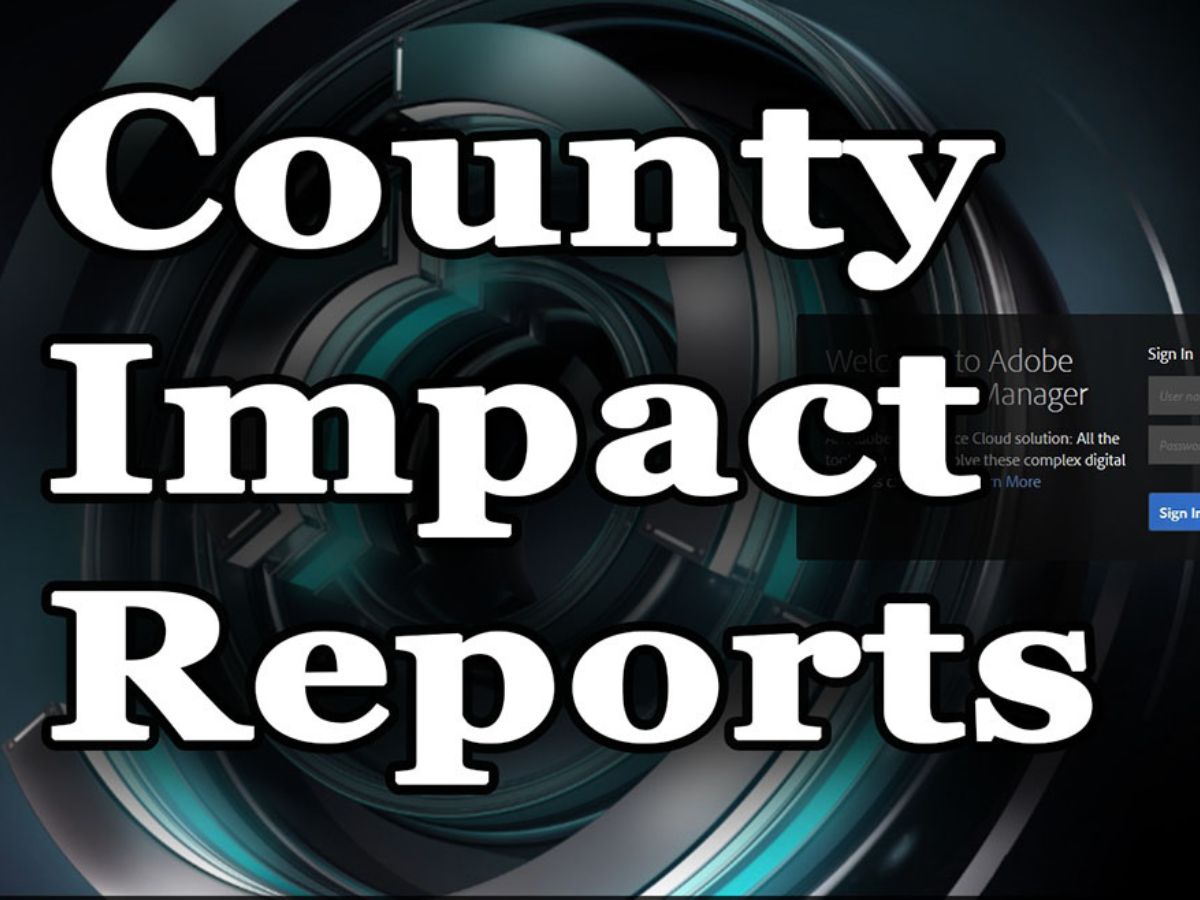
County Impact pages, sometimes called Annual Report pages, contain a collection of information and statistics for each county and its respective program areas. This information allows the county to showcase all they have done for its community in the past year. County Impact report PDFs (image 1a.) are edited by each district office in Canva…
-

In part three of this guide on PDF accessibility, we will go over how to make PDFs accessible to people with disabilities using Foxit PDF Editor Pro. Table of contents Introduction to remediation and tagging Remediating PDF Accessibility in Foxit Checking PDF tags Introduction to remediation and tagging What does “PDF remediation” and “tagging” mean?…