CAES Web Team
-
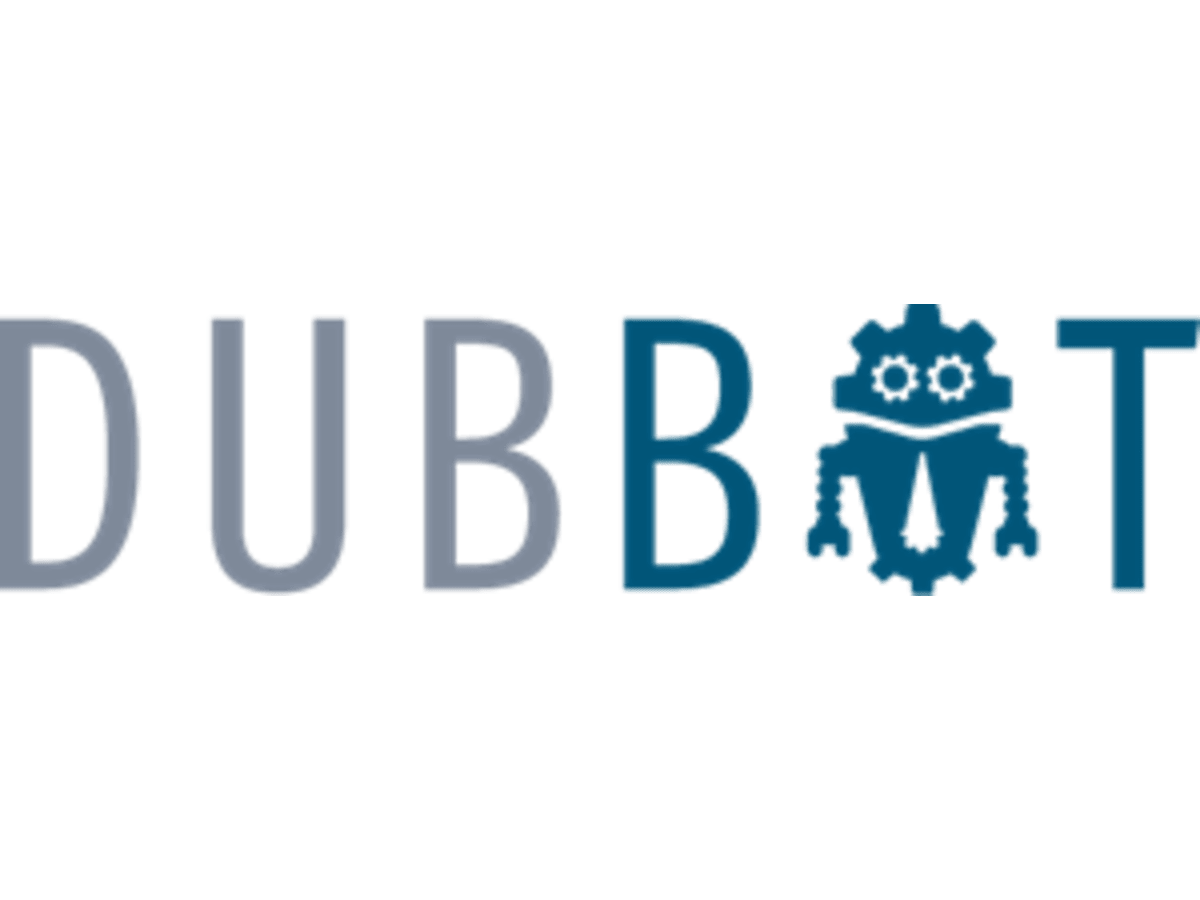
The CAES Web Team will be transitioning from our current website statistics, quality assurance, and web accessibility checking service, called SiteImprove, to a new service provided by DubBot on October 31, 2024. The website reports provided by DubBot will be different from the ones you currently receive, and we wanted to let you know what to expect.…
-

Canva has recently released several updates that change how you navigate certain aspects of their website. In this post we will cover some of those changes.
Posted in: Canva -

Ready to unlock the full potential of UGA Extension’s Canvas platform? This step-by-step guide will empower you to create your account and dive into your courses. Let’s get started! Stop This post is written for UGA Extension personnel. If you are looking for information on how to create your account & register as an external…
Posted in: Canvas LMS -

Are you missing out on important updates from your Canvas courses? Don’t let those notifications slip through the cracks! In this quick guide, we’ll show you how to add your email address to your Canvas account. Whether you’re a student, educator, or lifelong learner, staying connected has never been easier. Adding an email to your…
Posted in: Canvas LMS -

Ready to unlock the full potential of UGA Extension’s Canvas platform? Whether you’re a newcomer or a returning learner, this step-by-step guide will empower you to create your account and dive into your courses. Let’s get started! Stop If you are employed by the University of Georgia & UGA Extension you will log in using…
Posted in: Canvas LMS -

Canvas by Instructure serves as the official Learning Management System (LMS) for UGA Cooperative Extension. This powerful platform centralizes course creation and hosting, benefiting both internal and external audiences. 1. Why Canvas? Canvas by Instructure serves as the backbone of UGA Cooperative Extension’s online learning environment. Here’s why it’s a game-changer: 2. Getting Started Requesting…
Posted in: Canvas LMS -

Welcome to your new Canvas course! If you’re looking to collaborate with co-teachers, specialists, or content creators, you’re in the right place. In this article, we’ll walk you through the process of adding a teacher to your course. Let’s get started! Stop If you are looking for information on how to enroll students to your…
Posted in: Canvas LMS -

In our fast-paced digital world, mastering keyboard shortcuts can significantly enhance your productivity. These simple shortcuts can save time and streamline your workflow. Let’s dive into some essential Windows keyboard shortcuts! Quick note about the Windows key On a windows-based keyboard or computer, you can usually find the ‘Windows’ (Win) key to the left of…
Posted in: Productivity Software -

Did you know that Zoom has a feature called Slide Control that gives presenters the ability to assign control to other participants, so that they can control the progression of slides for the presenter or when they are presenting their portion of the presentation? In this post we will walk you through the steps of:…
Posted in: Zoom -

Did you know that every UGA employee has access to a licensed Zoom account? Looking for the steps to log in? Then you are in the right place. In this post, we will walk you through the steps of Logging into Zoom with your UGA MyID! Information for new users If you are a new…
Posted in: Zoom