Email & Outlook
-

Here are 3 simple steps for using OneDrive to share files.
-
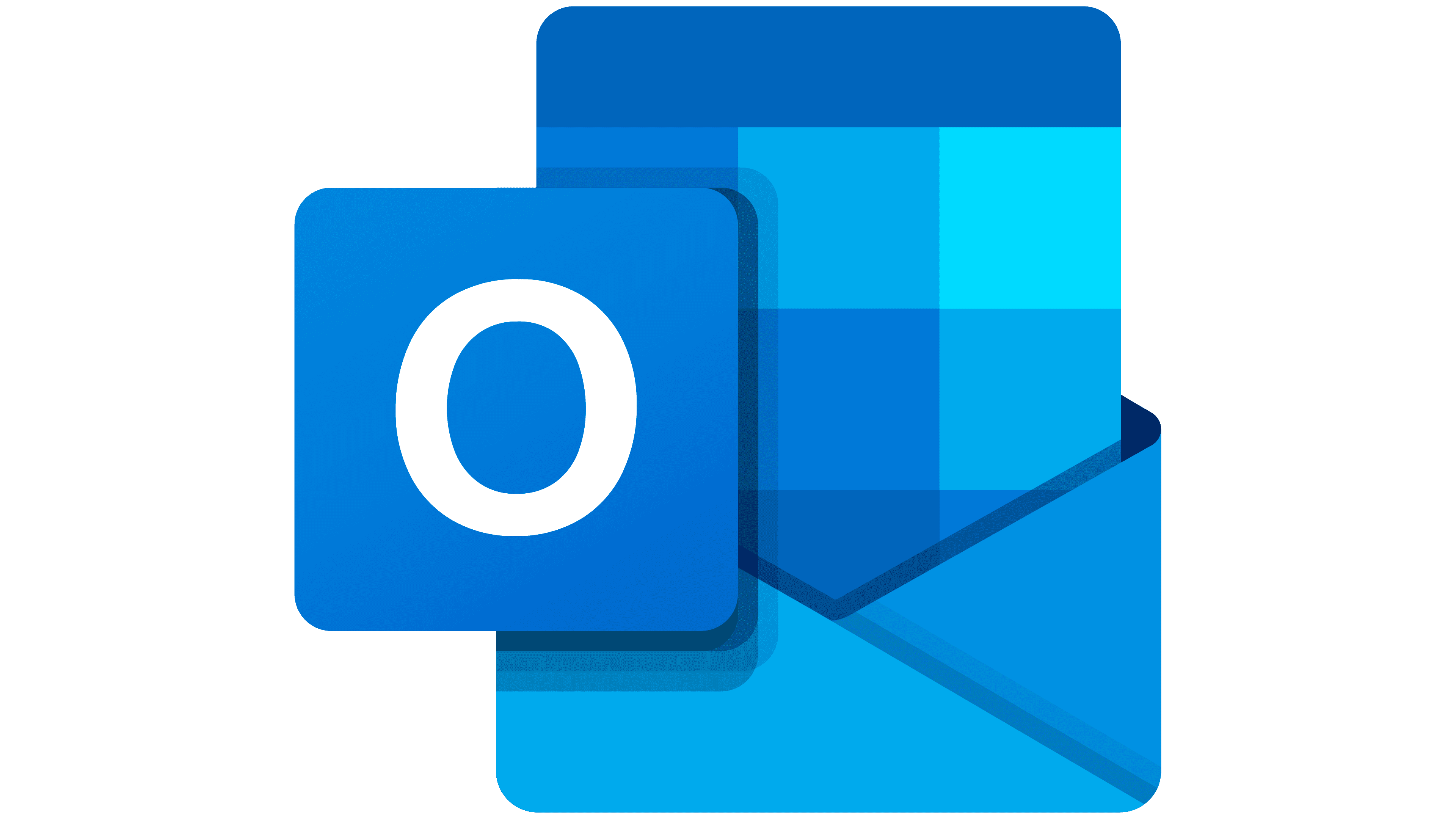
Do your email notifications make too much noise?!? Are you constantly interrupted by email notifications that you cannot or are asked not to unsubscribe to? Try making rules in your Outlook account! In this post we will cover options for creating custom Outlook rules, specifically using Outlook on the web. Create rules on the web…
Posted in: Email & Outlook -
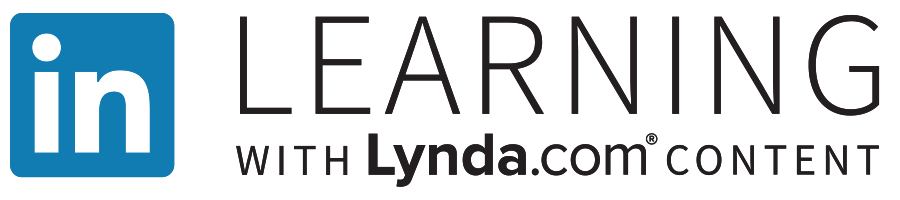
A list of online training courses from LinkedIn Learning recommended by the CAES Office of Information Technology to get you up and running with commonly used software.
-

Merriam-Webster defines “phishing” as “a scam by which an e-mail user is duped into revealing personal or confidential information which the scammer can use illicitly.” So, basically, there are bad guys out there fishing for your personal and professional data. It’s up to you not to get hooked. How do you identify a phishing email? There…
