Productivity Software
Tips and tricks for using software like Word, PowerPoint, Excel, and Foxit PDF Editor.
-

The self-paced PDF accessibility course is available to all CAES and UGA Extension faculty and staff. If you distribute digital PDF documents on a website, by email, over social media, or any other digital means, this course is for you.
-

While PDFs offer a convenient way to share documents with consistent formatting, they can also frustrate users with slow load times and compatibility issues. And, PDFs should not be used for on-screen reading.
-

In our fast-paced digital world, mastering keyboard shortcuts can significantly enhance your productivity. These simple shortcuts can save time and streamline your workflow. Let’s dive into some essential Windows keyboard shortcuts! Quick note about the Windows key On a windows-based keyboard or computer, you can usually find the ‘Windows’ (Win) key to the left of…
Posted in: Productivity Software -

Here are 3 simple steps for using OneDrive to share files.
-

There may be times in your programming when you need to provide content asynchronously. Perhaps you want to have a lesson of some sort available on your YouTube page, on your website, etc. This format can also be helpful as a resource. For example, maybe there are a few topics that you get contacted about…
-
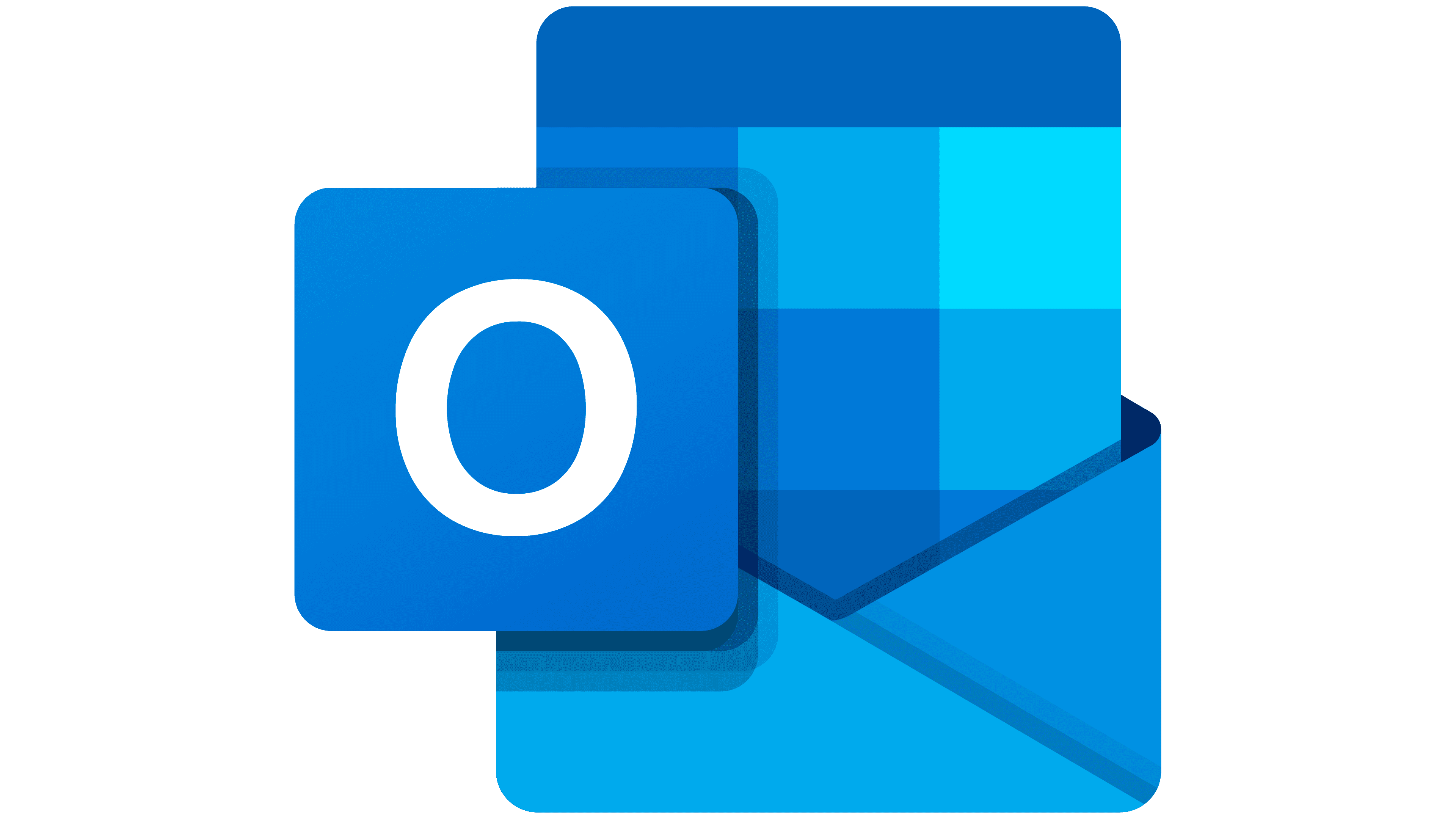
Do your email notifications make too much noise?!? Are you constantly interrupted by email notifications that you cannot or are asked not to unsubscribe to? Try making rules in your Outlook account! In this post we will cover options for creating custom Outlook rules, specifically using Outlook on the web. Create rules on the web…
Posted in: Email & Outlook -

Want to learn how to create universally accessible PDFs, making your online content inclusive for all? We go over how in our “Digital and Web Accessibility: PDF Accessibility” training. If you’ve missed the training, check out the webinar recording, presentation slides, and additional resources below. Contact the CAES Web Team at caesweb@uga.edu for further assistance with your…
-

In part three of this guide on PDF accessibility, we will go over how to make PDFs accessible to people with disabilities using Foxit PDF Editor Pro. Table of contents Introduction to remediation and tagging Remediating PDF Accessibility in Foxit Checking PDF tags Introduction to remediation and tagging What does “PDF remediation” and “tagging” mean?…
-

When we talk about PDF accessibility, the source document is the original file that the PDF is created from. This can be a Word document, InDesign, or a Canva template, to name a few. If the source document is created with accessibility in mind, then it can be exported to a more accessible PDF. Starting…
