Help Articles
Browse our help articles for helpful resources and how-to documentation from the Office of Information Technology.
-

Because it’s federal law that our digital content be accessible to individuals with disabilities, the Office of Information Technology has created training courses and webinars to help you implement necessary changes in your digital communications.
-
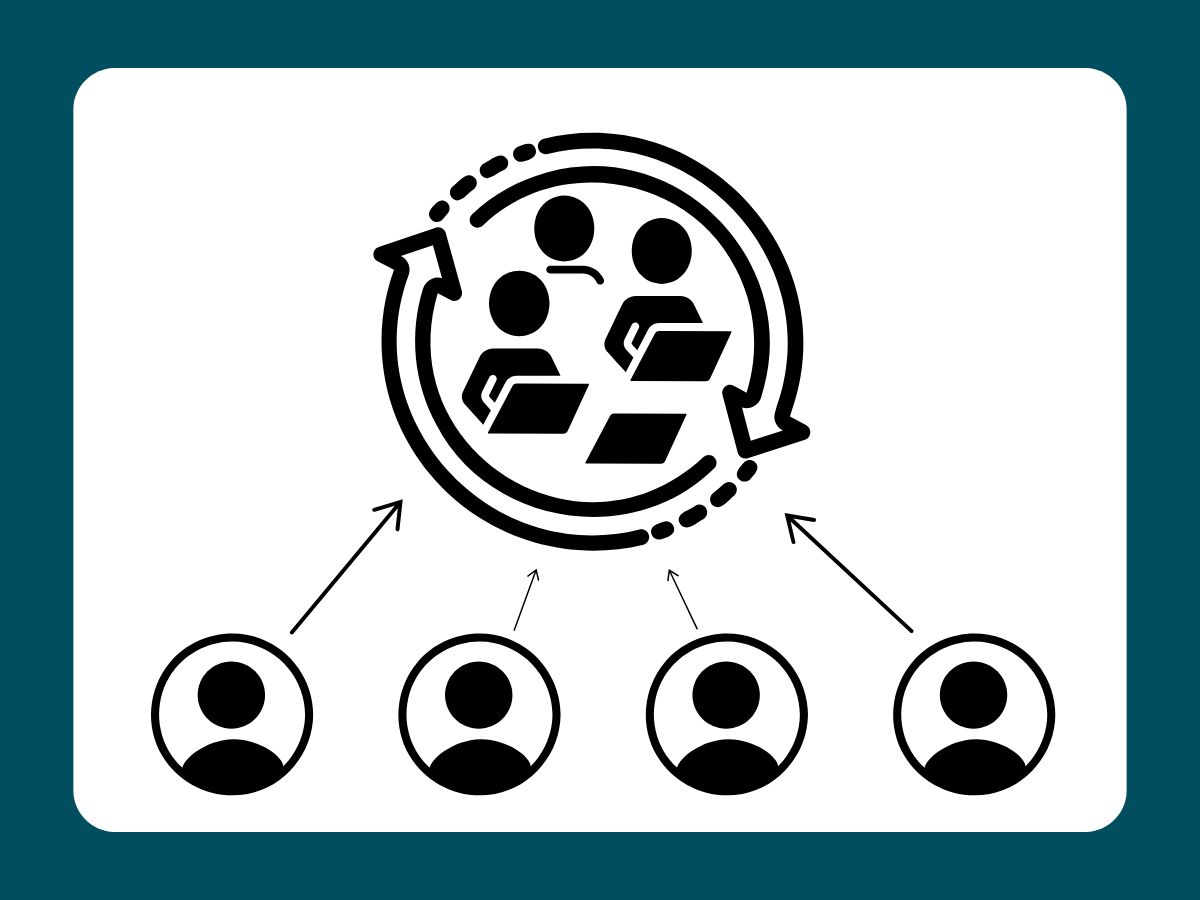
In our effort to continuously improve our systems and streamline our website management, we are excited to announce that we are moving to a new centralized content-management model for official CAES and UGA Extension websites.
-

WordPress 101 is a required course for all individuals who wish to edit a new or existing CAES or UGA Extension WordPress site. Please note that the Web Accessibility Course is a prerequisite for this course.
-

This one-stop handbook provides CAES and UGA Extension website content managers with the resources they need to manage, edit, and publish official websites consistent with the CAES Web Publishing Policy.
-
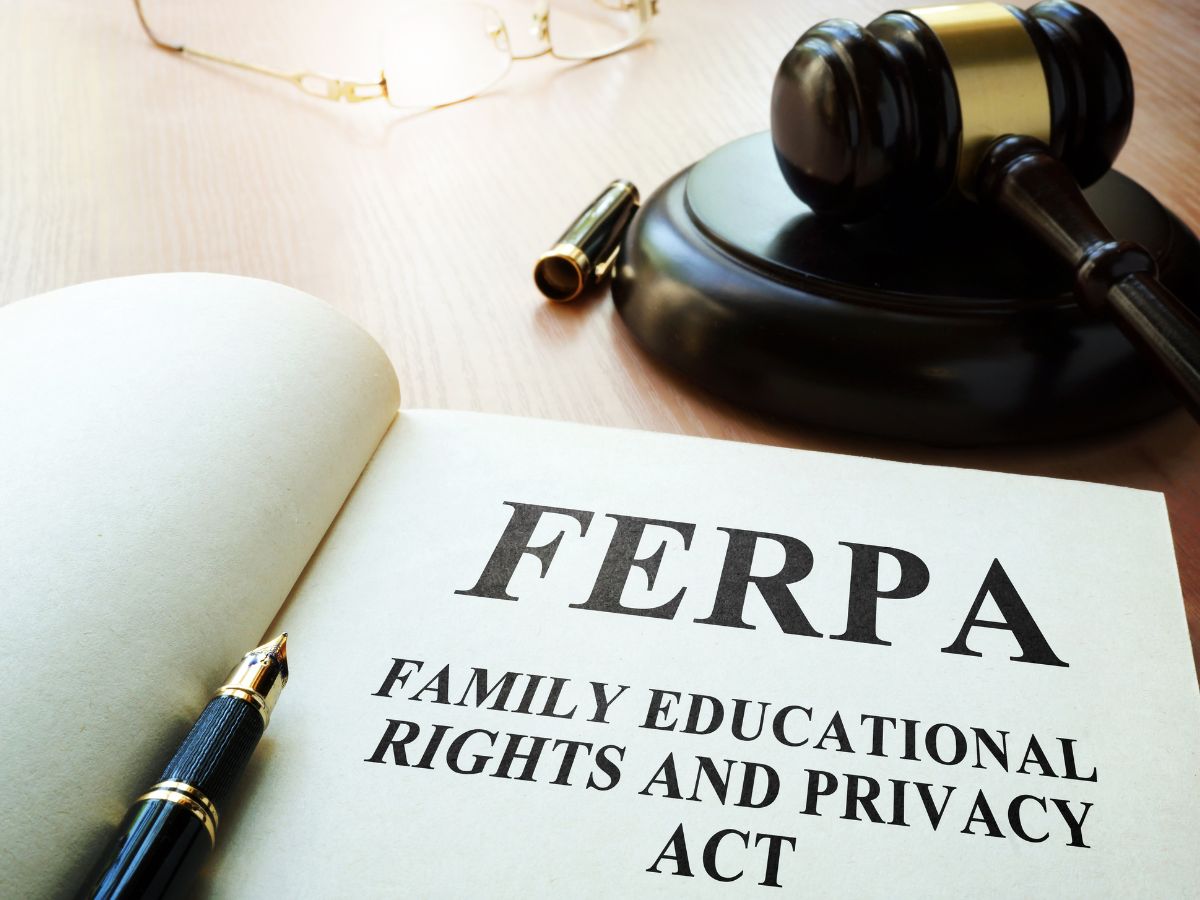
Under the new Family Educational Rights and Privacy Act (FERPA) policy effective December 31, 2024, CAES can no longer publish certain types of student directory information on our public websites.
-

Are you ready to learn more about how to make your digital communications (emails, websites, presentations) accessible to all? Our Digital Accessibility Basics presentation from February 2025 has everything you need to know as a communicator at CAES and UGA Extension.
-

Ensuring digital accessibility means making your content usable for everyone, regardless of ability. Our new handbook offers resources, training, and best practices to help CAES and UGA Extension personnel meet ADA and WCAG 2.1 Level AA standards.
-

A new federal rule requires state and local governments, including public universities, to ensure all digital content—websites, mobile apps, and social media—is accessible to people with disabilities. Issued by the U.S. Department of Justice, this update to Title II of the ADA was published on April 24, 2024, and took effect on June 24. As…
-

Writing for the web is not the same as writing for a print publication. When developing your web content it is important to appeal to both online visitors and search engines. Review our list of quick tips for writing quality web content.
-

If you need to edit a county website, this Adobe Experience Manager (AEM) course is for you. Completion is required before gaining access to edit your site.