Ready to unlock the full potential of UGA Extension’s Canvas platform? Whether you’re a newcomer or a returning learner, this step-by-step guide will empower you to create your account and dive into your courses. Let’s get started!
Stop
If you are employed by the University of Georgia & UGA Extension you will log in using your UGA MyID. Check out the post, Logging in to Canvas for UGA Extension
Important note
You must have an instructor-provided self-enrollment link to create an account, register & participate in a course. Email the CAES Web Team if you have questions.
Let’s begin:
First time user? Start here.
Quick note
While Google & LinkedIn SSO have been enabled, this article is focused entirely on manual account creation and standard account credentials. (I.E. username and password)
- Navigate to UGA Extension Canvas (uga.instructure.com)
- Select Log in to Canvas, under Professional and Lifelong Learners

- Click Need a Canvas Account? Click Here, It’s Free!
- Found at the top of the page to the right of the logo

- Click I’m a Student

- Enter all the information required
- Join Code (CourseID) – unique set of characters at the end of the self-enrollment URL: uga.instructure.com/enroll/CourseID
- Full Name
- Username – Full Email
- Password – minimum of eight characters
- Agree to the Terms of Use and Privacy Policy
- Click Start Learning
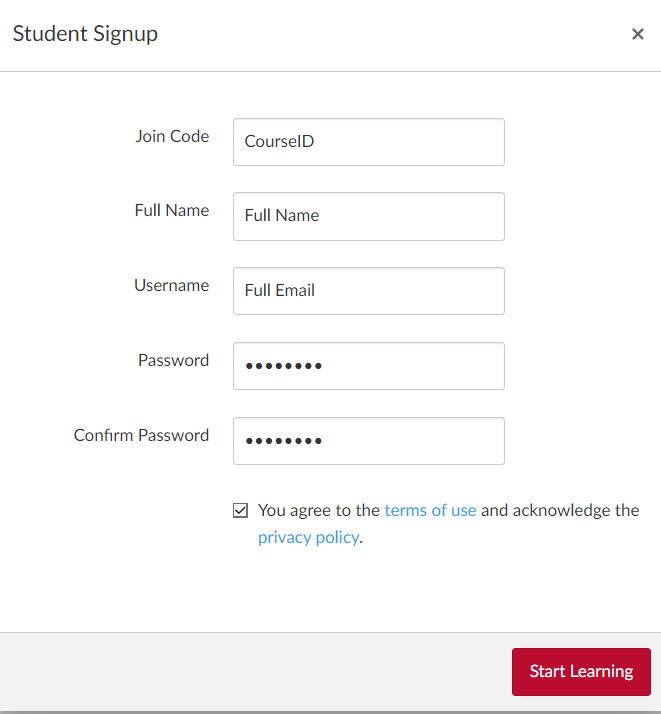
- You should now see the course home page

I have an account
If you already have an account, then the process is very simple.
- If you have a self-enrollment link, open the link in your web browser
- uga.instructure.com/enroll/CourseID
- Click Log in to Canvas, under Professional and Lifelong Learners

- Enter your account credentials and Log In

- You should see a banner at the top of the page with a red button, click Enroll in Course

- You should now see the course home page