County Impact pages, sometimes called Annual Report pages, contain a collection of information and statistics for each county and its respective program areas. This information allows the county to showcase all they have done for its community in the past year.
County Impact report PDFs (image 1a.) are edited by each district office in Canva and uploaded to county websites by the CAES Web Team. The rich text component on the County Impact page (Image 1b.) must be updated by individual county content manager(s).
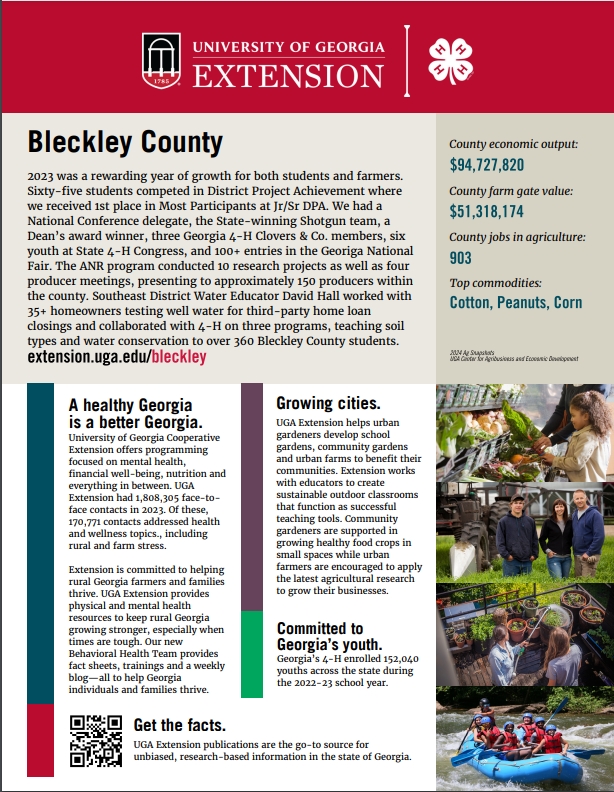
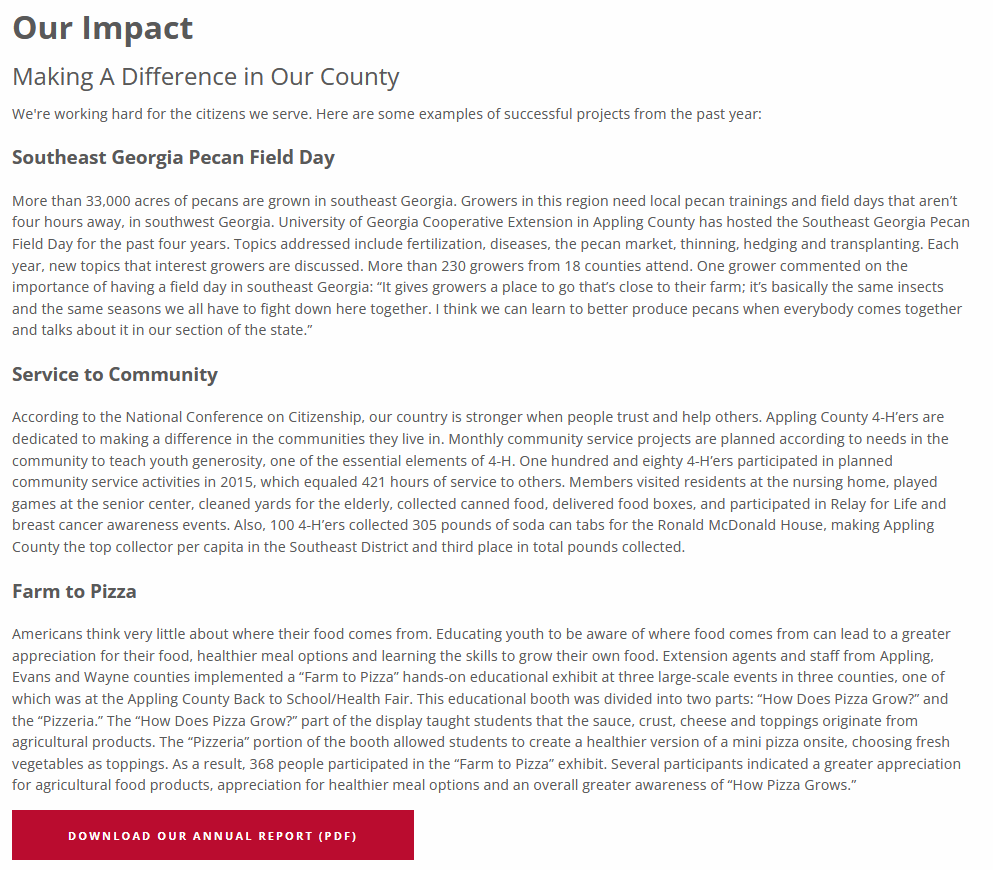
How to update the County Impact page
County Impact pages will need to be updated by county content managers in Adobe Experience Manager (AEM).
- Once you are logged into AEM you will drill down to the “Our Impact” page. Check select it and click the “edit” button in the top menu bar.
- While in “edit” mode click on the Rich Text component that contains your county’s impact paragraph(s). Click on the wrench icon to configure the component.
- Now simply edit the text so that your impact report paragraph(s) reflect the 2025 information.
- If you are copying information from a Microsoft Word document be sure to use the “Paste from Word” option.
- If you are copying information from another source, such as email, be sure to use the “Paste as text” option.
- Click the checkmark in the top right of the component to save your edits.
- Finally, proofread your edits and publish them to the live site by clicking the page information menu and selecting “Publish Page”.
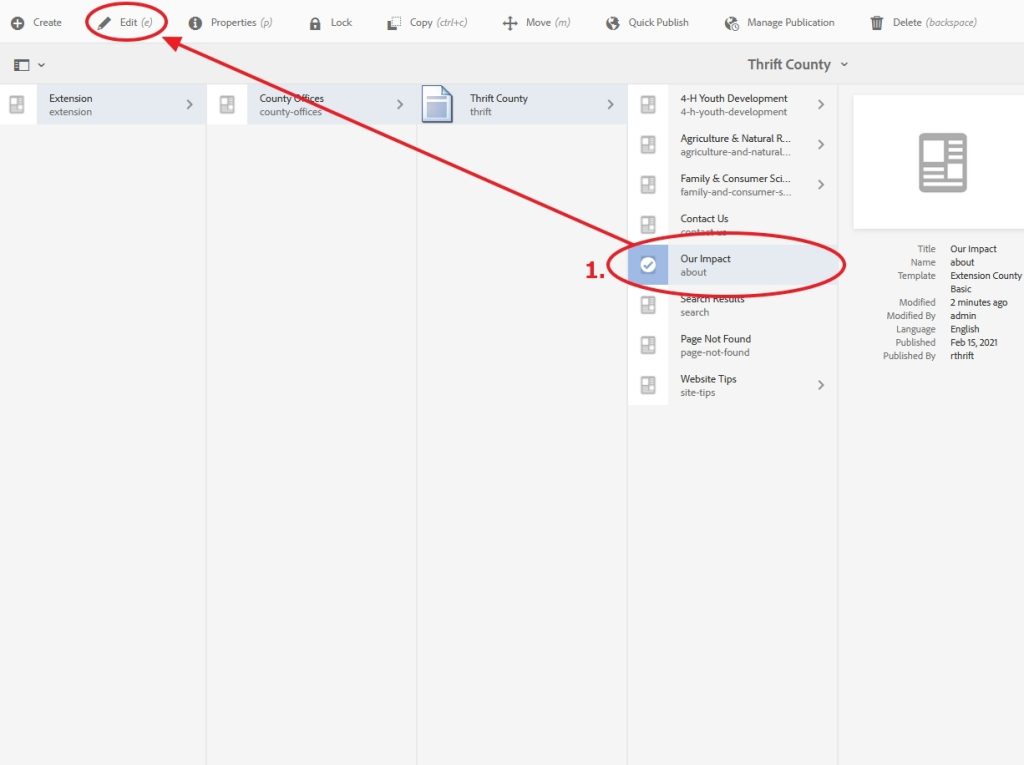

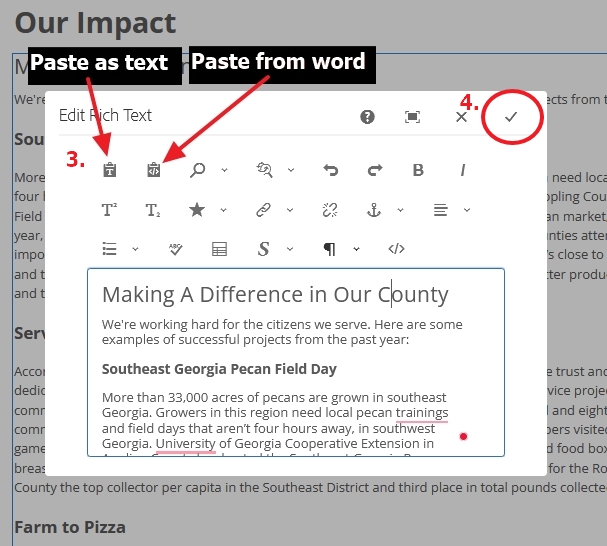
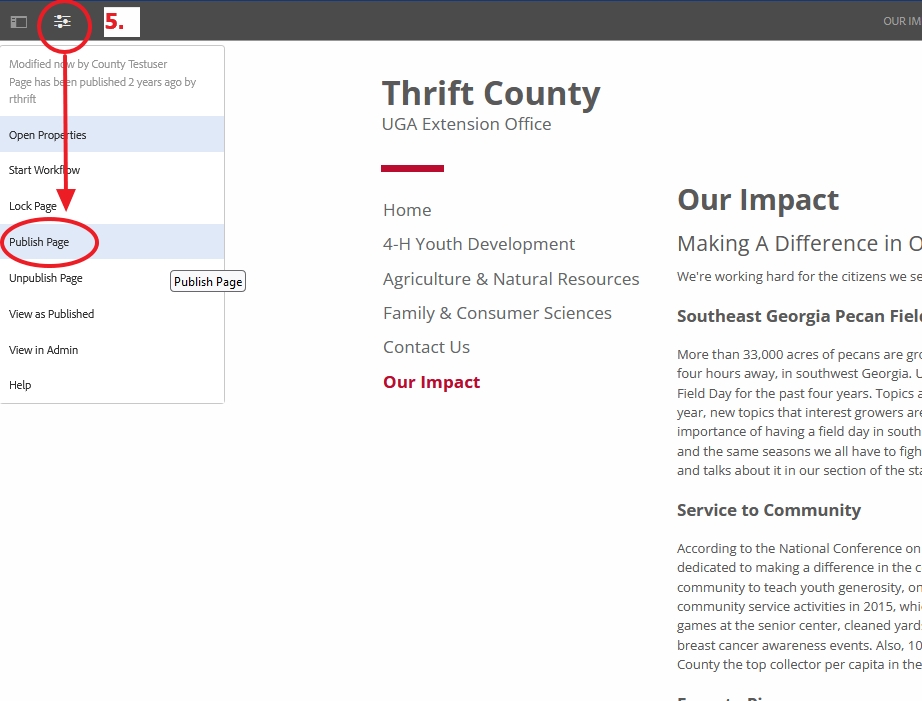
As always, if you have any questions or would like to be trained as a web content manager, email caesweb@uga.edu. We are here to help!