Help Articles
Browse our help articles for helpful resources and how-to documentation from the Office of Information Technology.
-

What is Web Accessibility? Web accessibility refers to the inclusive practice of making websites usable by people of all abilities and disabilities. When web pages are correctly designed, all users can have equal access to the information on them.
-

Canva’s new layers feature makes it easy to select and manipulate specific elements within your design. If you’re familiar with Photoshop, you’ll recognize this feature. No more endlessly trying to click the right element! Simply put, layers allows you to scroll through a list containing all of the different text boxes, elements, pictures, logo and…
Posted in: Canva -

Patterns are a predefined collection of blocks that you can easily insert into your WordPress posts and pages. They help you jumpstart the design process. In this article we will explore how to add patterns to your posts and pages, and list which patterns are available in the CAES Faculty 2023 theme.
-

The Site Editor in WordPress is a visual editing tool that allows you to make changes to your website theme’s appearance. In this article, we will explore how to use the Site Editor to customize the site Header, Footer, and Sidebar of your CAES or Extension WordPress site.
-

The CAES Content Lightbox block is a WordPress block that adds a pop-up lightbox to your pages or posts. With this block, you can easily add any type of content, such as text, images, or videos, to a pop-up that appears when the user clicks on a button or link.
-

Have a big event to promote? Then you need an eye-catching event page! Learn how to list your event on the UGA Extension calendar with step-by-step instructions.
Posted in: Best Practices -

If you’re interested in adding a slideshow to your CAES or Extension WordPress site, then you’re in the right place! This article will guide you on how to use the Gutenslider plugin for slideshows.
-
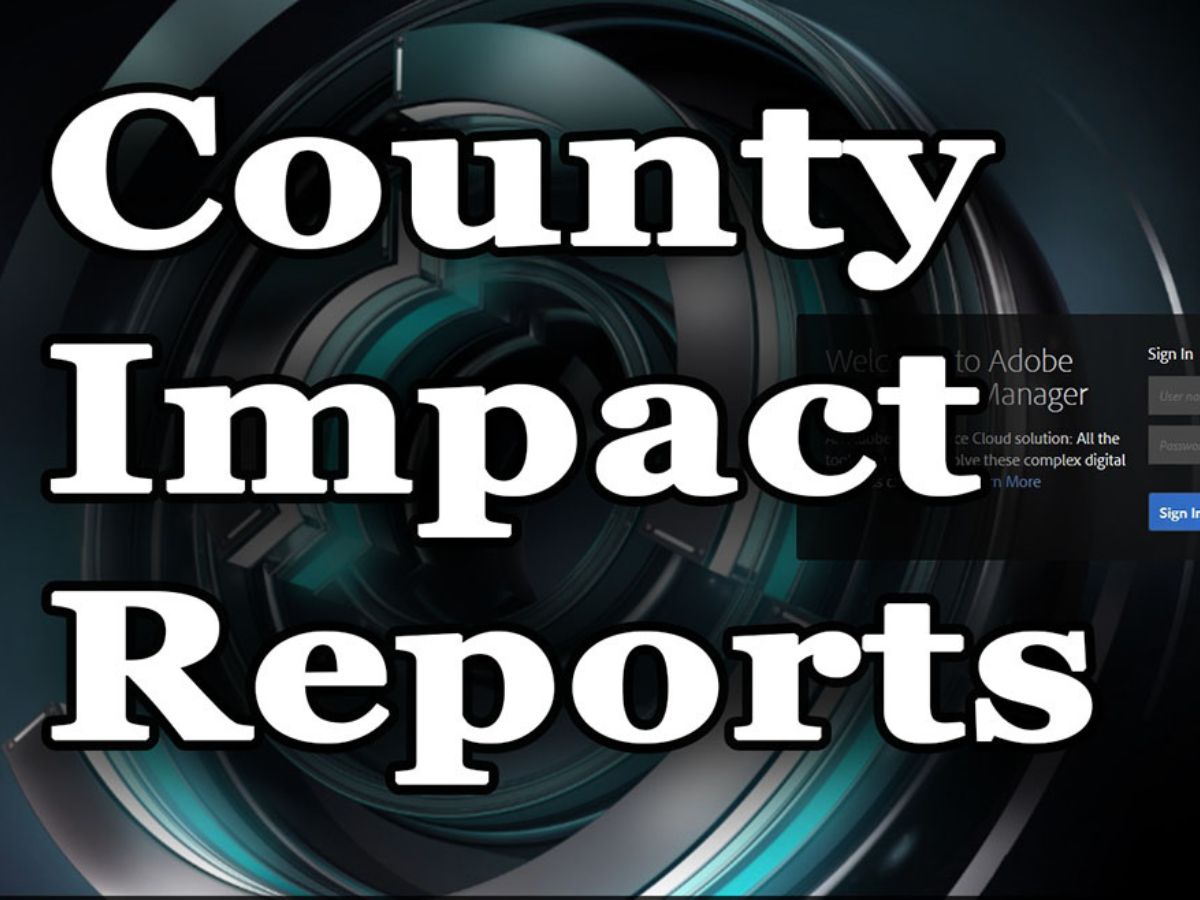
County Impact pages, sometimes called Annual Report pages, contain a collection of information and statistics for each county and its respective program areas. This information allows the county to showcase all they have done for its community in the past year. County Impact report PDFs (image 1a.) are edited by each district office in Canva…
-

In this three part series, you will learn how to create accessible PDF documents that can be accessed and read by people with disabilities. In this introduction, we will go over what PDF accessibility is, why it’s important, and an overview of the steps to make a PDF accessible. What is PDF accessibility? PDF accessibility…
-

When we talk about PDF accessibility, the source document is the original file that the PDF is created from. This can be a Word document, InDesign, or a Canva template, to name a few. If the source document is created with accessibility in mind, then it can be exported to a more accessible PDF. Starting…