CAES Web Team
-

Have a big event to promote? Then you need an eye-catching event page! Learn how to list your event on the UGA Extension calendar with step-by-step instructions.
Posted in: Best Practices -
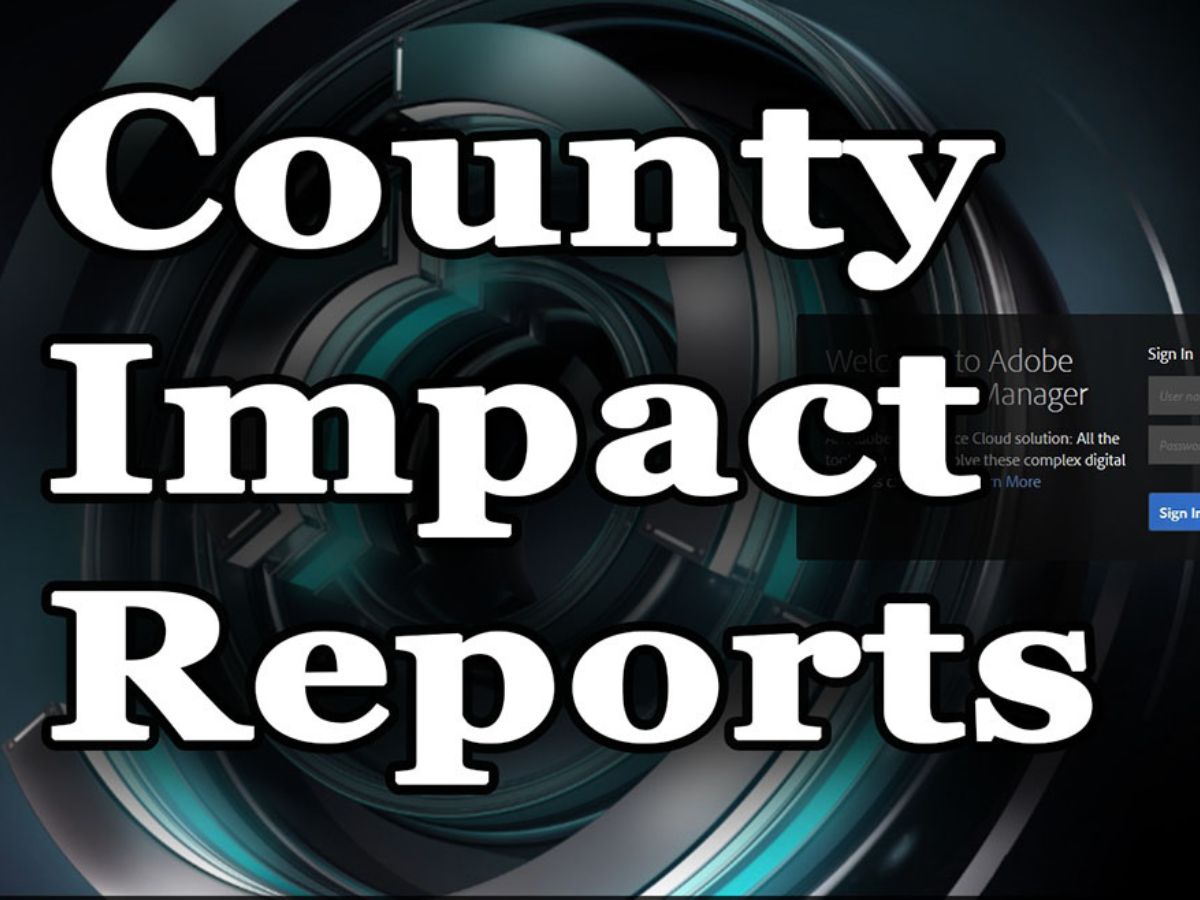
County Impact pages, sometimes called Annual Report pages, contain a collection of information and statistics for each county and its respective program areas. This information allows the county to showcase all they have done for its community in the past year. County Impact report PDFs (image 1a.) are edited by each district office in Canva…
-

Did you know that Microsoft Word has a transcription feature? The transcribe feature converts speech to a text transcript with each speaker individually identified (Speaker 1, Speaker 2, etc.). You can transcribe speech in two ways: And after transcribing your conversation, interview, or meeting, you can make any needed corrections to the transcription by revisiting…
Posted in: Word -

So you’ve created a design in Canva and now you want to share it with others. Here’s your guide to sharing designs with success. This is a great way to collaborate on a design and to receive feedback.
Posted in: Canva -

Use an official CAES Canva For Teams account to quickly and easily create branded materials, share materials internally, and use built-in UGA brand toolkits complete with colors, fonts, and logos.
Posted in: Canva -

You may already be aware that PowerPoint is a presentation software. Some might say the presentation software. Ever since PowerPoint was initially released in 1987, it has become synonymous with presenting and is now used as a verb when describing a presentation. And with such a synonymous application comes great features! Captions in PowerPoint PowerPoint…
Posted in: PowerPoint -

Adapted from the StackExchange Information Security forum. Q: Most of us know to be careful when clicking on links in our email. But every day we click on links that Google shows us. Why are links in an email considered more dangerous than links from search results? A: You can generally trust search results because…
-
What is DocuSign? DocuSign helps get a document electronically signed. It’s safe — everything is encrypted — and it’s easy to use. How do I get an account? Getting signatures on a document Step 1: Create an envelope Definition: An envelope is a document you need to get signed. Once you are logged in, click…
-
This document is intended for locations supported by CAES OIT staff. Locations that are supported by county IT may have to gain approval for the installation of this software from their own IT group. Please review the Remote Access VPN information provided by EITS for download and installation information. If you encounter difficulties installing the…
