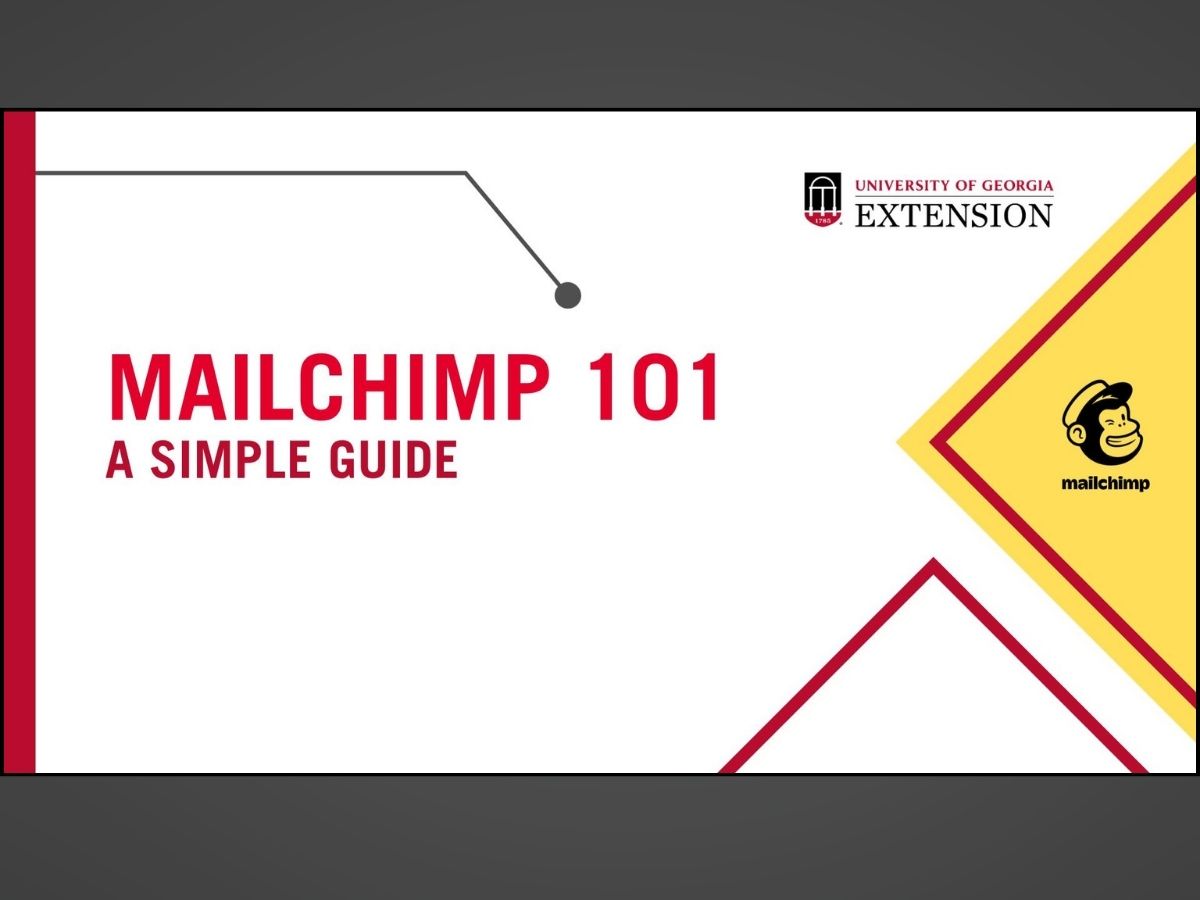CAES Web Team
-

Did you know that Zoom has a feature called Slide Control that gives presenters the ability to assign control to other participants, so that they can control the progression of slides for the presenter or when they are presenting their portion of the presentation? In this post we will walk you through the steps of:…
Posted in: Zoom -

Did you know that every UGA employee has access to a licensed Zoom account? Looking for the steps to log in? Then you are in the right place. In this post, we will walk you through the steps of Logging into Zoom with your UGA MyID! Information for new users If you are a new…
Posted in: Zoom -

Recently the Office of Marketing and Communications has received numerous questions about how to best send multiple links online and in social media. Specifically, people have been asking for guidelines around using tools like LinkTree. I’ve summarized the answers to the most common questions below! What is LinkTree? LinkTree is a free tool designed to…
-

Finished compiling your content into modules, quizzes, and assignments? Verified that all content is accessible following the guidelines in the course Faculty Resources and published your course? Now let’s get your course ready for enrolling students. In Canvas, you will see a self-enrollment link or code. Enable Course Self-Enrollment What do I do next? Copy…
Posted in: Canvas LMS -

Having difficulty navigating Canva’s subfolders? Looking for an efficient route to look through the provided branded templates? You are at the right place! Previously, our folder structures were very disorganized and included old and misplaced templates. We have now simplified our folders into two primary options: Extension and CAES. How do I locate these folders?…
Posted in: Canva -

Have you been asked to take a self-paced course in Canvas, but aren’t sure how to sign up? Then you are in the right spot. Canvas by Instructure is a Learning Management System (LMS) that UGA Cooperative Extension uses to centralize the hosting and creation of courses for both internal and external audiences. In this…
Posted in: Canvas LMS -
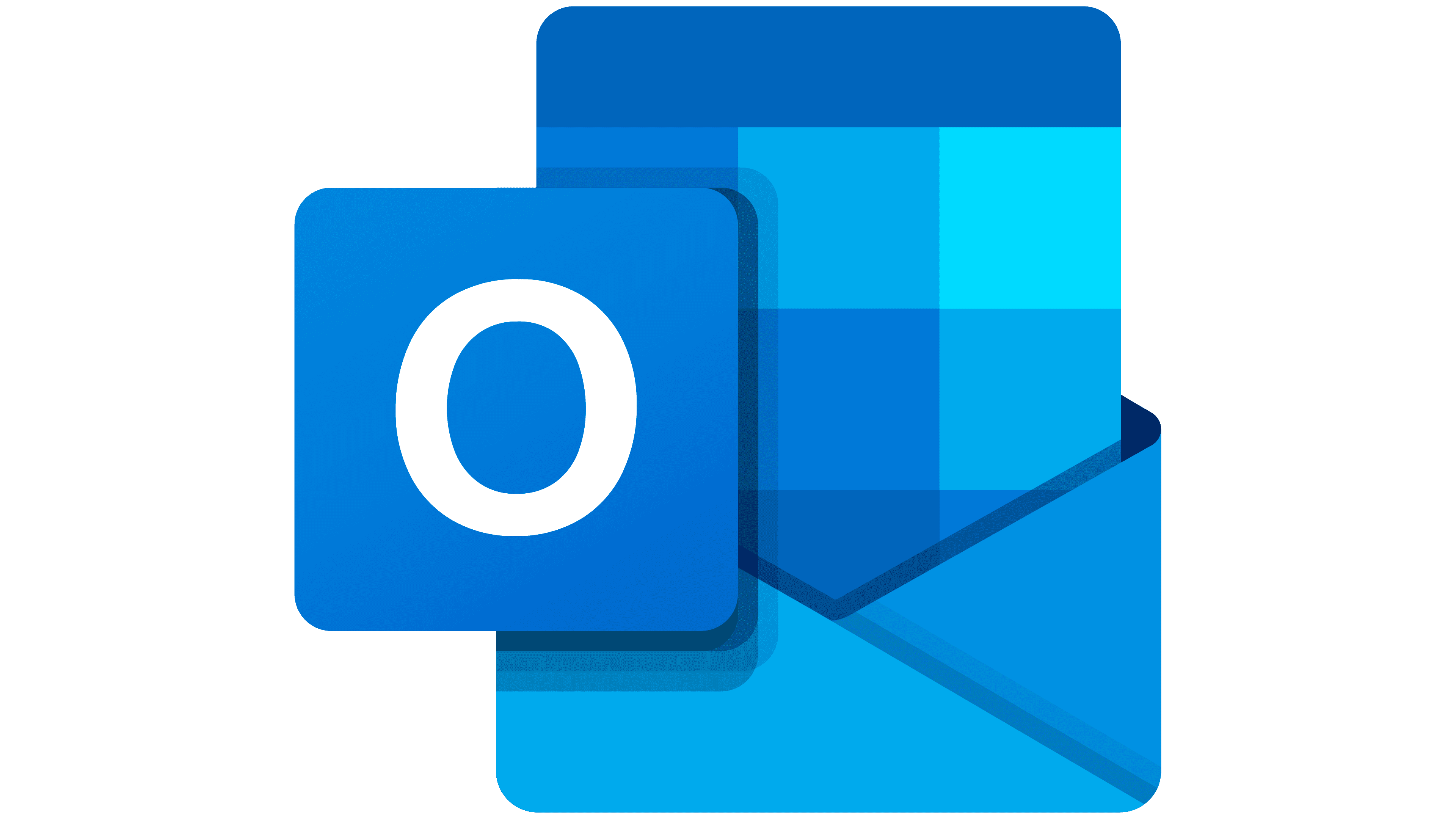
Do your email notifications make too much noise?!? Are you constantly interrupted by email notifications that you cannot or are asked not to unsubscribe to? Try making rules in your Outlook account! In this post we will cover options for creating custom Outlook rules, specifically using Outlook on the web. Create rules on the web…
Posted in: Email & Outlook -

After consultation with our in-house cybersecurity experts and state technology officials, we are immediately directing institutions that TikTok, as well as Telegram and WeChat, not be used on any state-owned and/or -issued devices including mobile phones and laptops unless it is for an authorized law enforcement or security purpose.
-

Canva’s new layers feature makes it easy to select and manipulate specific elements within your design. If you’re familiar with Photoshop, you’ll recognize this feature. No more endlessly trying to click the right element! Simply put, layers allows you to scroll through a list containing all of the different text boxes, elements, pictures, logo and…
Posted in: Canva