Recently the Office of Marketing and Communications has received numerous questions about how to best send multiple links online and in social media. Specifically, people have been asking for guidelines around using tools like LinkTree. I’ve summarized the answers to the most common questions below!
What is LinkTree?
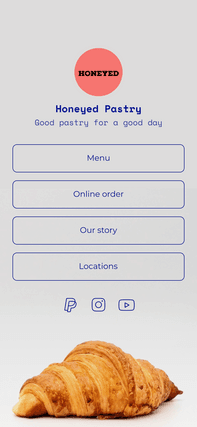
LinkTree is a free tool designed to simplify the process of sharing multiple links by hosting them all at a single URL. It operates like a landing page, allowing you to direct your audience to different destinations without having to update your Instagram bio, business card or website with new URLs.
I’ve also found that it has a straightforward interface and customizable features so you can easily add, remove and rearrange links as needed.
If you don’t want to use LinkTree, there are several other services that offer very similar interfaces. The Office of Marketing and Communications recommends LinkTree as our top pick, but you can also use Later or Lnk.Bio (both free).
How can LinkTree help?
Here are a couple of the most common uses of LinkTree amongst CAES and Extension members:
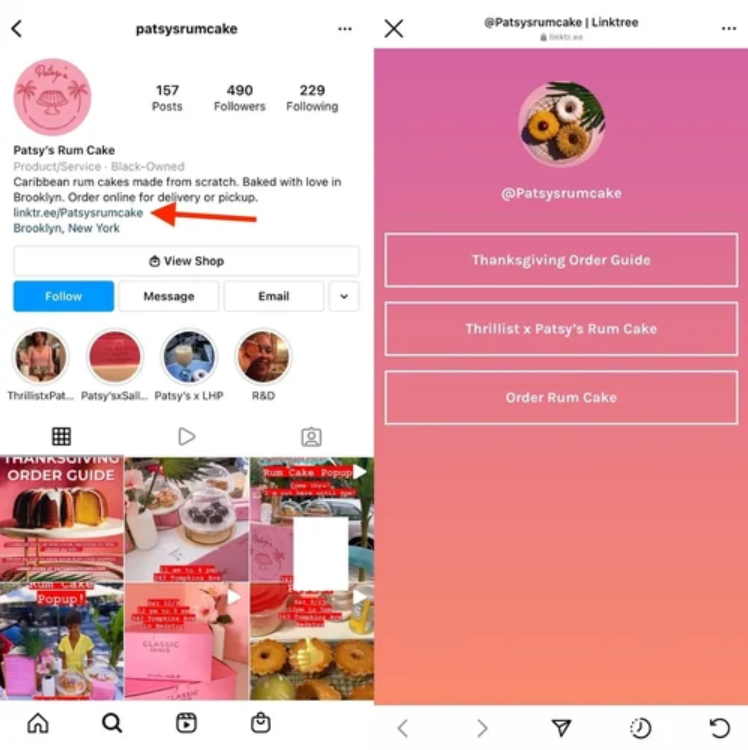
- Putting LinkTree on the profile page of your Instagram account. Instagram accounts are limited to sharing only one clickable link in their profile bio so this is a great way to give yourself more options.
- Adding a QR code for your LinkTree on a flyer/poster. You could use this to showcase various opportunities for 4-H students or county constituents. This also means the flyer/poster never becomes outdated because links can always be added or removed from LinkTree.
- Giving out the LinkTree URL to students’ parents to check for updates about 4-H programming or recent news.
How do I make my LinkTree compliant with the brand?
Rules and Guidelines from CAES:
- LinkTrees must follow the UGA brand kit. They should use the UGA Extension logo or the approved Extension county logo, and only use colors in the brand color palette.
- LinkTrees must be accessible. Create descriptive link text (if you need a refresher on what that is you can see OIT’s quick guide to accessible website pages), and check that your color contrast meets WCAG, AA and AAA requirements (you can use the WebAIM color contrast checker to double check).
- Extension county offices are not allowed to promote any one product over another product. If your LinkTree includes links to third-party websites or products, please add a disclaimer that says “Commercial or private sites linked from this page are intended only to supply information. No endorsement of products or firms is intended, nor is criticism implied of those not included”, and consider checking with OIT about whether this link is in compliance with Extension web policies.
Hope that this powerful tool can help you as you do great work in our Georgia communities!