Adobe Experience Manager
-

Adobe Experience Manager is an enterprise-grade web content management system with a wide array of powerful features. Learn more about the system and how it is supported by the Office of Information Technology.
-
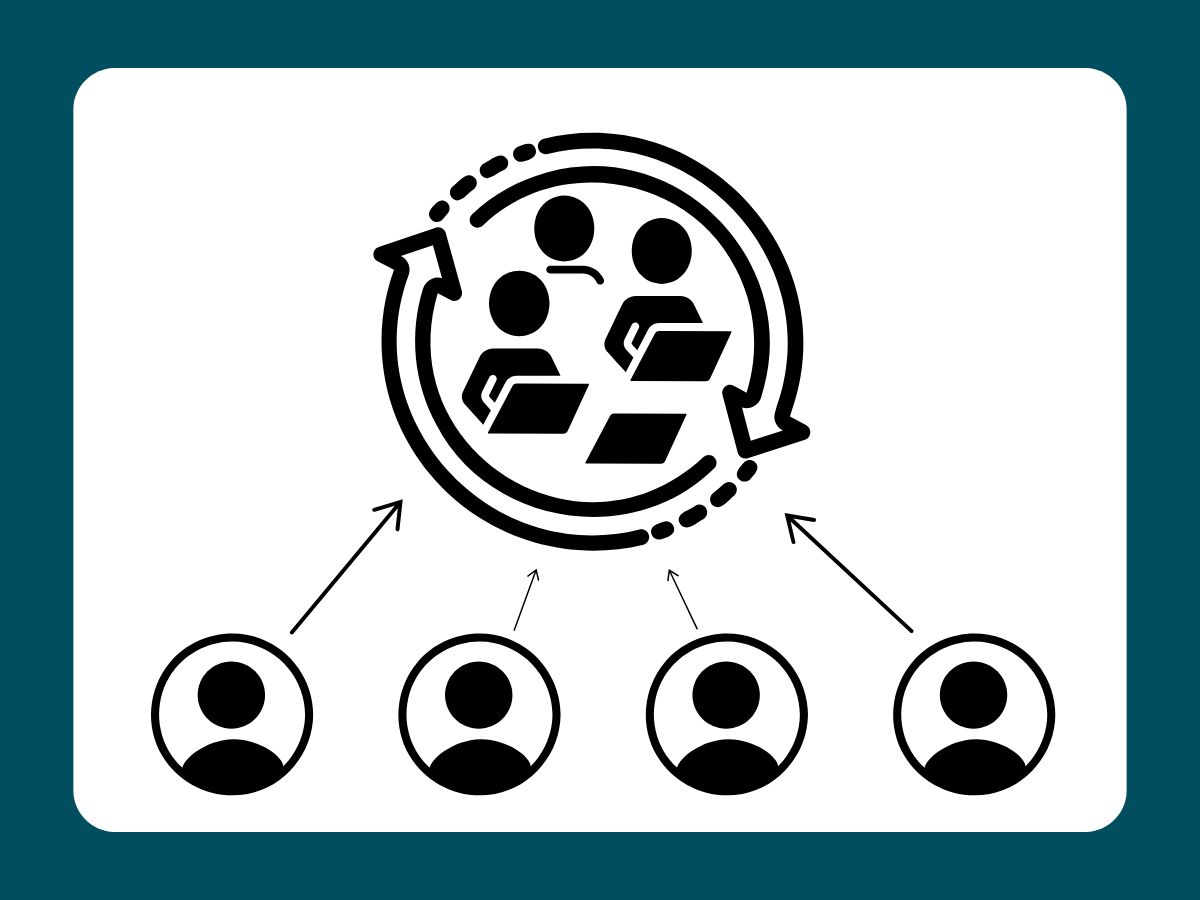
In our effort to continuously improve our systems and streamline our website management, we are excited to announce that we are moving to a new centralized content-management model for official CAES and UGA Extension websites.
-

This one-stop handbook provides CAES and UGA Extension website content managers with the resources they need to manage, edit, and publish official websites consistent with the CAES Web Publishing Policy.
-

If you need to edit a county website, this Adobe Experience Manager (AEM) course is for you. Completion is required before gaining access to edit your site.
-

It’s important to find the right balance between creating visual impact and still putting together a fast and user-friendly web experience. If you care about improving your page load time, increasing your traffic, and elevating your search engine rankings, you need to control your image file sizes.
-

Take time to use tools offered by UGA Extension to promote your county events on your website or blog. Use these suggested steps from the CAES Web Team.
-
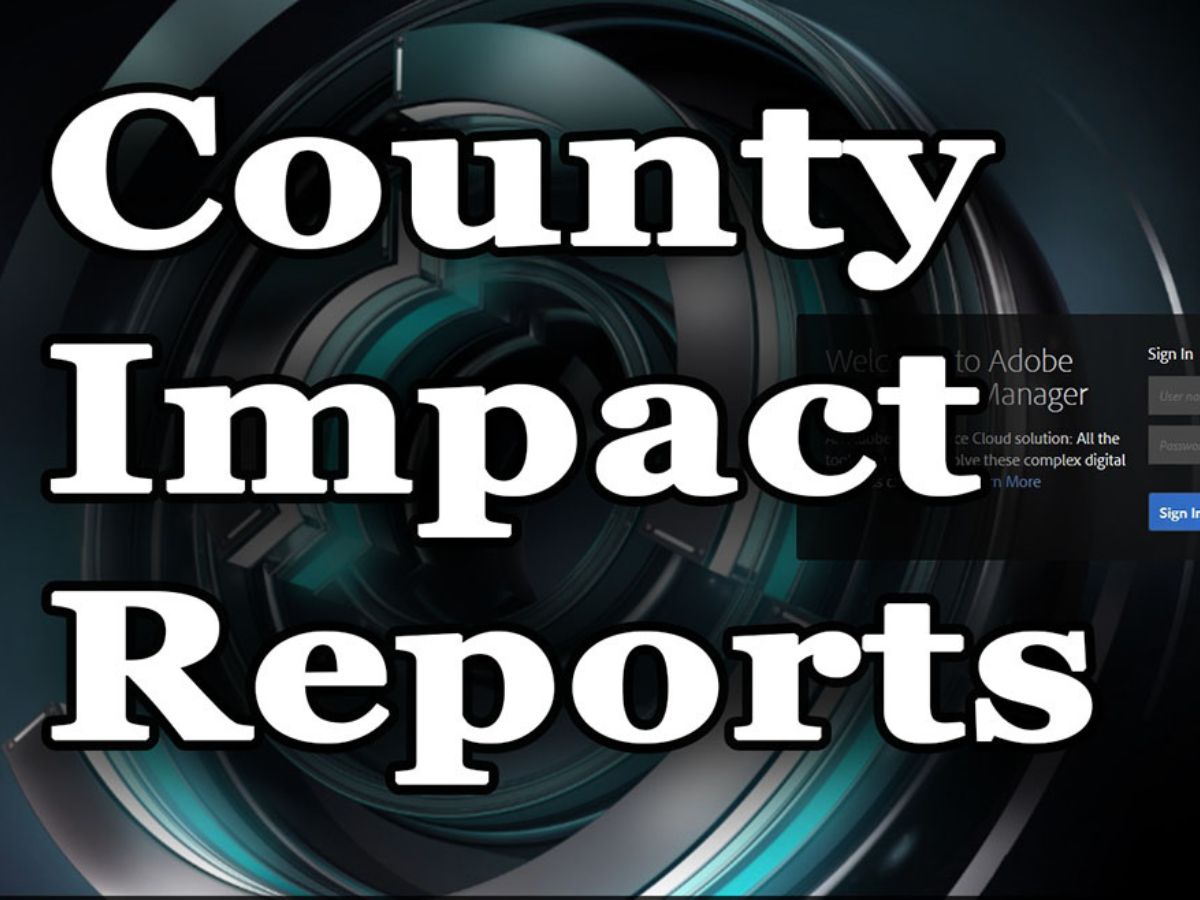
County Impact pages, sometimes called Annual Report pages, contain a collection of information and statistics for each county and its respective program areas. This information allows the county to showcase all they have done for its community in the past year. County Impact report PDFs (image 1a.) are edited by each district office in Canva…
-
This post will cover the two types of CAES personnel profile pages: 1) the Basic Personnel Directory Page and 2) the Detailed Biography Profile Page.
-
Want to upload a profile picture so that it shows up on your county’s contact us page? These are detailed instructions to guide you. (This works for all profiles whether displayed on the CAES or Extension websites!)
-

Captioning videos can seem like a daunting task. Here is one fairly easy way to do it.