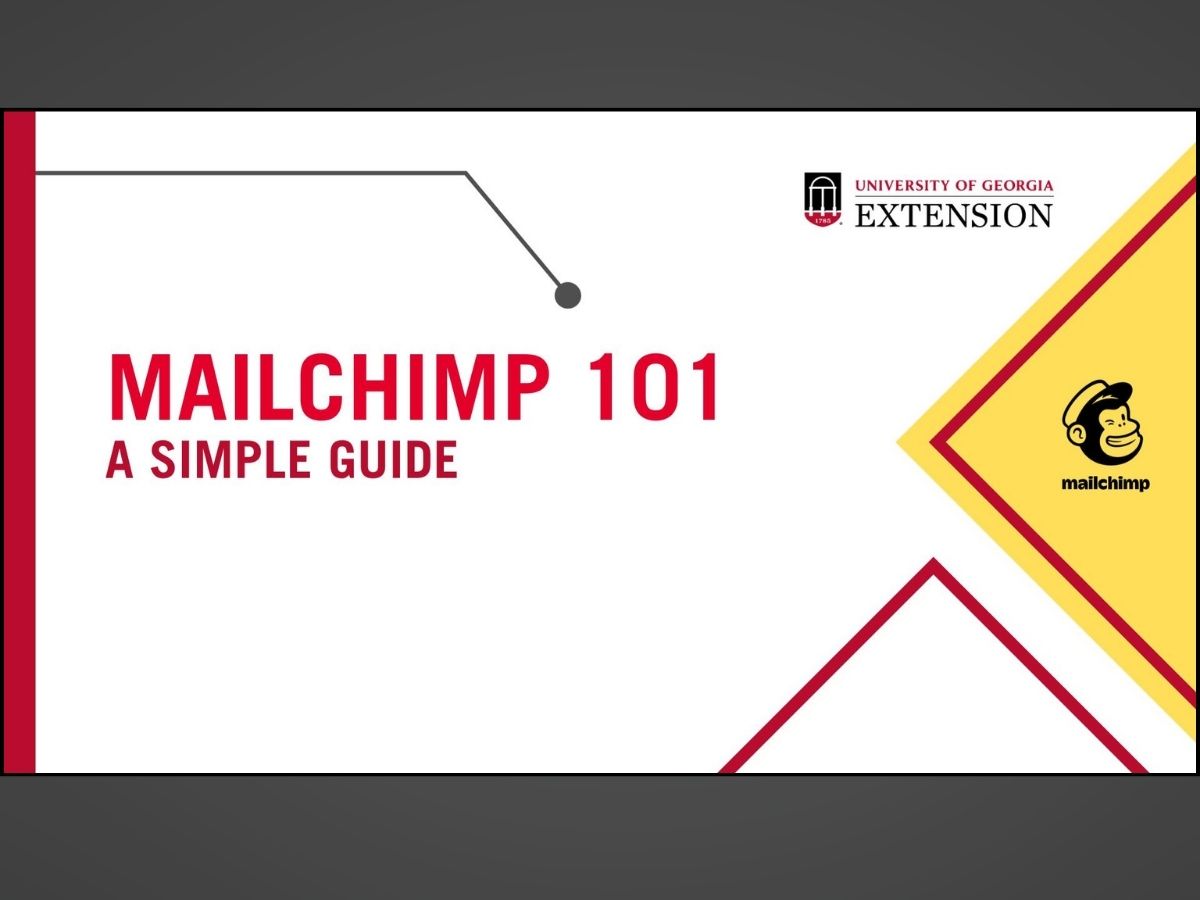Digital Delivery
Information about tools like Canvas, Canva, MailChimp, Zoom, YouTube, and other tools that are useful for delivering educational content at a distance.
-

Did you know that every UGA employee has access to a licensed Zoom account? Looking for the steps to log in? Then you are in the right place. In this post, we will walk you through the steps of Logging into Zoom with your UGA MyID! Information for new users If you are a new…
Posted in: Zoom -

Closed captioning is an important tool in meeting accessibility requirements and increasing our programming reach. For many, it has been an intimidating process full of timing blocks and formatting that we don’t often use. Enter WeVideo. This program has simplified adding and editing closed captioning, and this demonstration video walks you through the process with…
-

Creating presentations for distance delivery can prove to be a daunting task. While structurally similar to face-to-face presentations, distance delivery additionally requires attention to technological components that many may not comfortable with. This video provides an overview of presentation creation with specific considerations for formatting visual components, audio/visual tips, and tools that may prove useful…
Posted in: Digital Delivery -

Recently the Office of Marketing and Communications has received numerous questions about how to best send multiple links online and in social media. Specifically, people have been asking for guidelines around using tools like LinkTree. I’ve summarized the answers to the most common questions below! What is LinkTree? LinkTree is a free tool designed to…
-

Finished compiling your content into modules, quizzes, and assignments? Verified that all content is accessible following the guidelines in the course Faculty Resources and published your course? Now let’s get your course ready for enrolling students. In Canvas, you will see a self-enrollment link or code. Enable Course Self-Enrollment What do I do next? Copy…
Posted in: Canvas LMS -

Having difficulty navigating Canva’s subfolders? Looking for an efficient route to look through the provided branded templates? You are at the right place! Previously, our folder structures were very disorganized and included old and misplaced templates. We have now simplified our folders into two primary options: Extension and CAES. How do I locate these folders?…
Posted in: Canva -

Have you been asked to take a self-paced course in Canvas, but aren’t sure how to sign up? Then you are in the right spot. Canvas by Instructure is a Learning Management System (LMS) that UGA Cooperative Extension uses to centralize the hosting and creation of courses for both internal and external audiences. In this…
Posted in: Canvas LMS -

There may be times in your programming when you need to provide content asynchronously. Perhaps you want to have a lesson of some sort available on your YouTube page, on your website, etc. This format can also be helpful as a resource. For example, maybe there are a few topics that you get contacted about…
-

It’s important to find the right balance between creating visual impact and still putting together a fast and user-friendly web experience. If you care about improving your page load time, increasing your traffic, and elevating your search engine rankings, you need to control your image file sizes.