Productivity Software
Tips and tricks for using software like Word, PowerPoint, Excel, and Foxit PDF Editor.
-
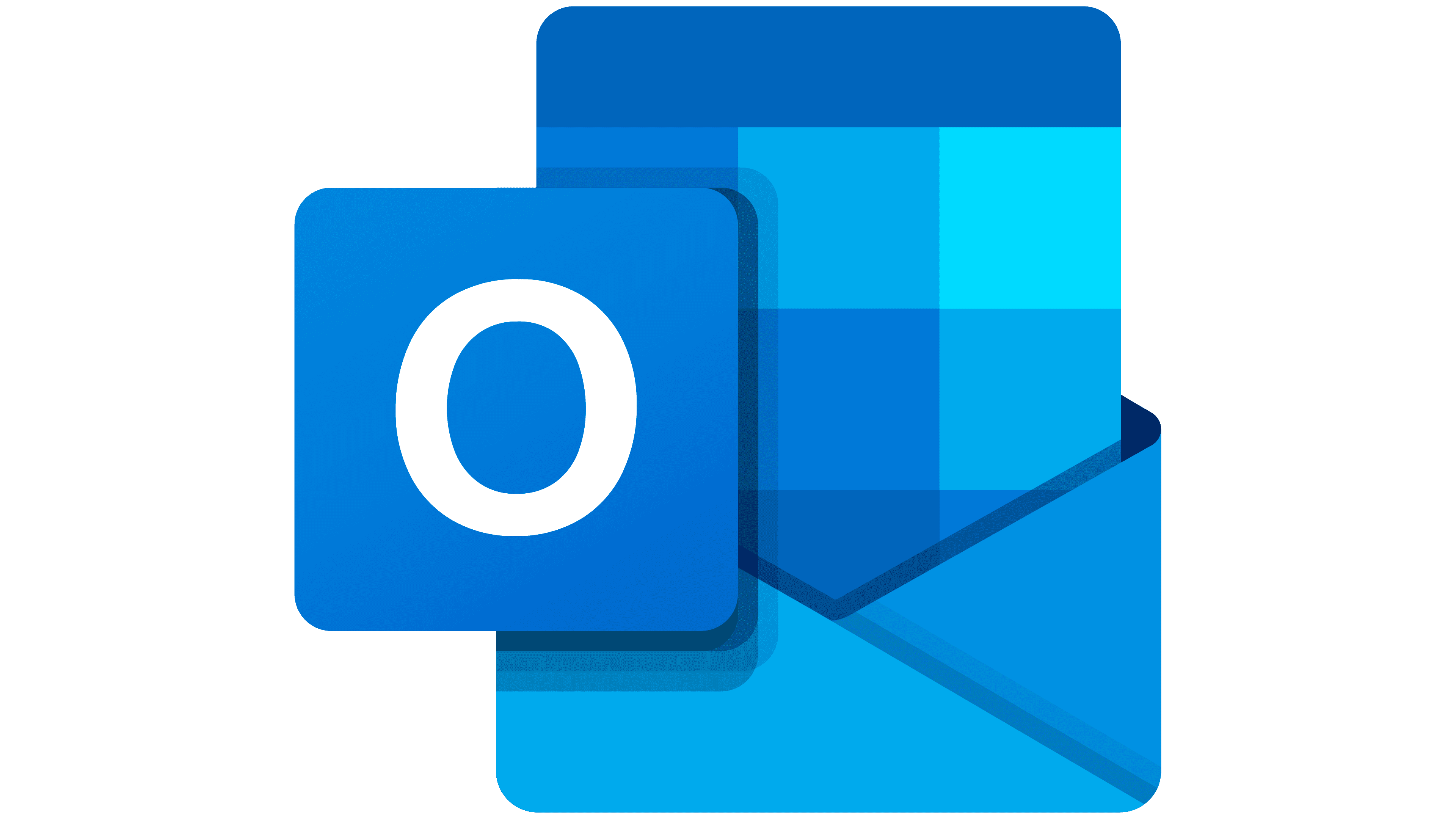
Do your email notifications make too much noise?!? Are you constantly interrupted by email notifications that you cannot or are asked not to unsubscribe to? Try making rules in your Outlook account! In this post we will cover options for creating custom Outlook rules, specifically using Outlook on the web. Create rules on the web…
Posted in: Email & Outlook -

Want to learn how to create universally accessible PDFs, making your online content inclusive for all? We go over how in our “Digital and Web Accessibility: PDF Accessibility” training. If you’ve missed the training, check out the webinar recording, presentation slides, and additional resources below. Contact the CAES Web Team at caesweb@uga.edu for further assistance with your…
-

In this three part series, you will learn how to create accessible PDF documents that can be accessed and read by people with disabilities. In this introduction, we will go over what PDF accessibility is, why it’s important, and an overview of the steps to make a PDF accessible. What is PDF accessibility? PDF accessibility…
-

When we talk about PDF accessibility, the source document is the original file that the PDF is created from. This can be a Word document, InDesign, or a Canva template, to name a few. If the source document is created with accessibility in mind, then it can be exported to a more accessible PDF. Starting…
-

In part three of this guide on PDF accessibility, we will go over how to make PDFs accessible to people with disabilities using Foxit PDF Editor Pro. Table of contents Introduction to remediation and tagging Remediating PDF Accessibility in Foxit Checking PDF tags Introduction to remediation and tagging What does “PDF remediation” and “tagging” mean?…
-

Did you know that Microsoft Word has a transcription feature? The transcribe feature converts speech to a text transcript with each speaker individually identified (Speaker 1, Speaker 2, etc.). You can transcribe speech in two ways: And after transcribing your conversation, interview, or meeting, you can make any needed corrections to the transcription by revisiting…
Posted in: Word -

You may already be aware that PowerPoint is a presentation software. Some might say the presentation software. Ever since PowerPoint was initially released in 1987, it has become synonymous with presenting and is now used as a verb when describing a presentation. And with such a synonymous application comes great features! Captions in PowerPoint PowerPoint…
Posted in: PowerPoint -

These instructions refer to the Pro version of Foxit PDF Editor (aka PhantomPDF). If you do not have the features mentioned below, use the free online tool or contact the OIT Service Desk and request the Pro version of Foxit. Instructions After conversion the file will open in the new program (Word, Excel, etc.) Review…
-

These instructions refer to the Pro version of Foxit PDF Editor (aka PhantomPDF). If you do not have the features mentioned below, use the free online tool or contact the OIT Service Desk and request the Pro version of Foxit. Instructions Open Foxit Click File Click Create Click Combine Files Add the files you want…
-
What is DocuSign? DocuSign helps get a document electronically signed. It’s safe — everything is encrypted — and it’s easy to use. How do I get an account? Getting signatures on a document Step 1: Create an envelope Definition: An envelope is a document you need to get signed. Once you are logged in, click…