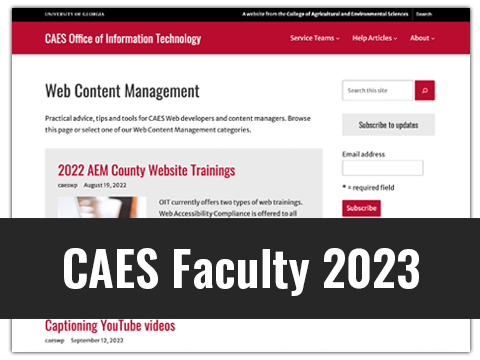
An upgraded WordPress theme will be applied to individual faculty and Extension WordPress websites over the next few months.
New theme features
Most of the changes in this theme are “under the hood.” The changes will affect the way you edit your site more than how your site looks. Here are some of the changes:
- Design patterns created specifically for our CAES/Extension sites
- Easier editing of the header and main navigation using the Site Editor
- Improved footer and sidebar options
Check it out!
Patterns
Patterns are a predefined collection of blocks that you can easily insert into your WordPress posts and pages. They help you jumpstart the design process. Watch the video to see a demo of exploring our new theme’s patterns and adding one to the page.
Site Editor
The Site Editor lets you to edit options that apply to the entire site – including your header, footer, navigation, and sidebar. You can also adjust the global color palette of your site. All of this is done in a visual editor.
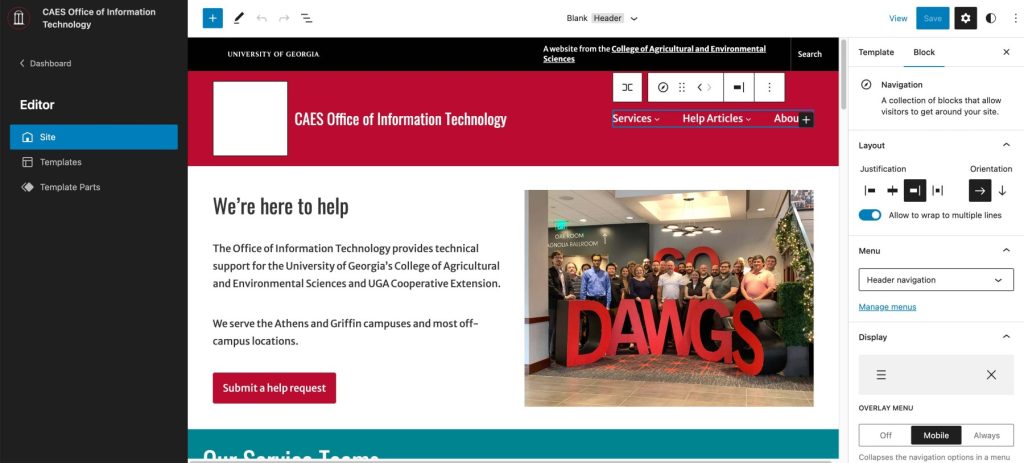
What do I need to know?
- View the listings of all CAES and Extension WordPress sites to see if your site will be included in this process.
- The content of your site will remain exactly as it is now.
- There will be no change to the way you log in or manage your site.
- You will be contacted individually by the CAES Web Team with more information. It may take several months to complete the process, so don’t worry if you don’t get an email right away!
- Video tutorials on how to use the new features will be provided on the OIT website during April.
If you have any questions, contact us at caesweb@uga.edu.