You’ve spent a lot of time setting up the layout of a page (or post) in WordPress and love the way it looks. You want to duplicate it without starting from scratch. Is there an easy way?
WordPress allows you to copy and paste all blocks from one page to another without dragging your mouse in an attempt to select them all. Let’s learn how it’s done!
Step One
Open the page you want to copy and click on the three vertical dots at the top right corner of the editor. This will open the settings and then you can select the option to ‘Copy All Blocks’.
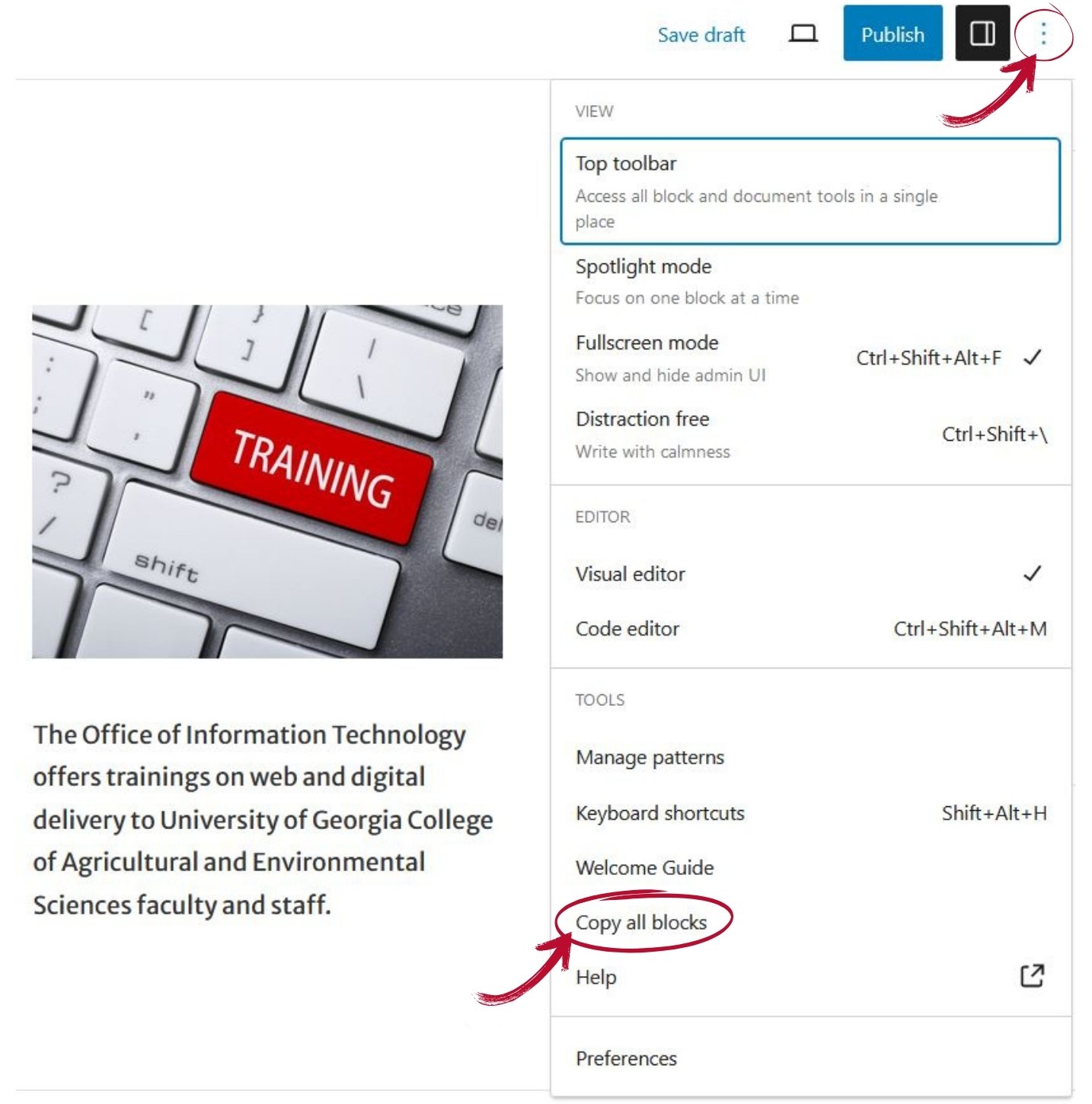
Step Two
While editing a new page (or post), you can paste by using keyboard shortcuts: Ctrl + V (Windows) or Cmd + V (Mac) or right-click and paste the content.
Voila! You have duplicated the layout and now you are ready to edit the content for the new page.
Keep Learning
Read this article covering our top tips for helping you work more efficiently with WordPress’ post and page editor:
Need help?
Contact caesweb@uga.edu for assistance with your WordPress site.
