This handbook provides CAES and UGA Extension website content managers with the resources needed to manage, edit, and publish official websites.
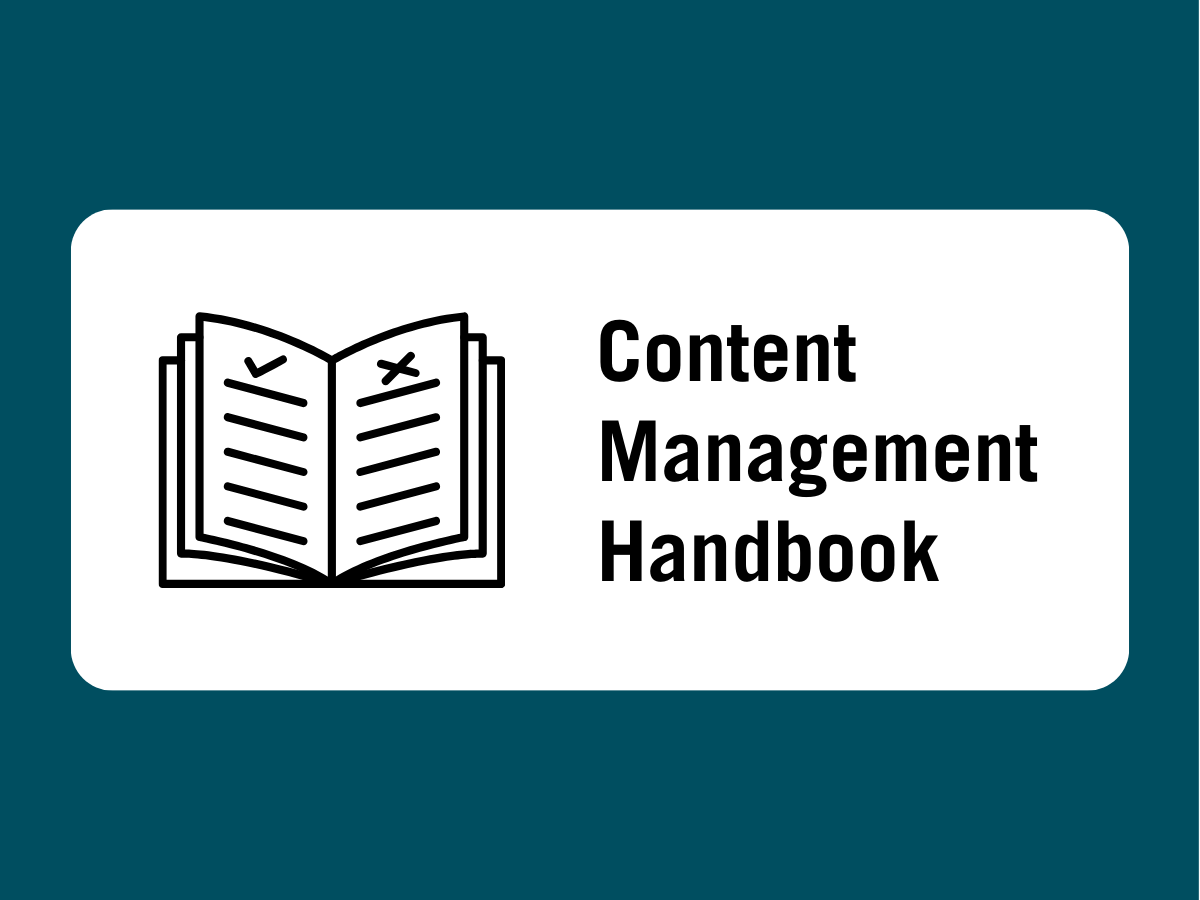
Web Content Manager Responsibilities
Web content managers are responsible for the ongoing maintenance, accuracy, and accessibility of their WordPress sites. This role is critical to ensuring CAES digital content meets university and federal requirements and remains useful to all audiences.
As a web content manager, you are responsible for:
- Creating and maintaining content
Keeping site content current, accurate, and relevant, including pages, posts, images, documents, and links. - Ensuring digital accessibility compliance
Creating content that meets accessibility standards (WCAG), including accessible headings, links, images with alternative text, tables, and PDFs. - Completing required training
Successfully completing WordPress and digital accessibility training before publishing content and staying up to date with best practices. - Managing files and documents
Ensuring PDFs, forms, and other downloadable files posted to the site are accessible and appropriate for web use. - Following CAES and UGA web policies
Adhering to branding, content, privacy, and security guidelines established by CAES, UGA, and the Office of Information Technology. - Reviewing and updating content regularly
Conducting routine reviews to remove outdated information and confirm links and resources remain functional. - Serving as the primary site contact
Acting as the point person for content questions, updates, and coordination with the CAES Web Team as needed.
Training Courses
Required Training
These two courses are required for CAES and UGA Extension website content managers. Additionally, web content managers must thoroughly review the CAES Web Publishing Policy and the Digital Accessibility Handbook.
Self-Paced Web Accessibility Course
This self-paced course is required for all new and existing CAES and UGA Extension website content managers. Web accessibility is a fundamental principle of fair access and equal opportunity.
WordPress 101 Course
During this required self-paced course, you will learn everything you need to know about requesting and setting up new websites, as well as how to edit your new or existing WordPress site.
For County Office Websites Only
Self-Paced AEM 101 Course
This self-paced course is required for all new employees assigned to update a UGA Extension County Office website using Adobe Experience Manager (AEM).
Keep Learning
Self-Paced PDF Accessibility Course
This self-paced course is available to all CAES and UGA Extension faculty and staff. If you plan to distribute digital PDF documents on a website, by email, over social media, or any other digital means, this is a required course.
Training Opportunities
Join professionals from the Office of Information Technology for webinars that will help you learn both the basics and best practices for web and digital accessibility and how to use standardized online tools.
Resources, Software Guides and Tools
We use WordPress to create site templates, ensuring consistency and professionalism for CAES and UGA Extension websites.
Digital accessibility ensures that all users, regardless of ability, can access and interact with content online. Compliance with federal regulations is required by April 24, 2026 for CAES and UGA Extension.
When producing web content, CAES and UGA Extension experts are expected to:
- Establish authority with content backed by research and a strong brand reputation
- Write quality web content that builds trust and credibility with our audience
- Ensure web content is accurate, informative, and easy to understand
- Produce digital products (i.e. videos, podcasts, PDFs) that meet ADA Title II compliance requirements
Our articles will help you learn the skill of producing quality web content.
Images used on your website should:
- Be high quality. Do not use photos that are grainy, pixelated, blurry, too small, etc.
- Be optimized for web use
- Comply with any copyright terms and conditions
- Have a signed likeness release consent form
- Provide alternative text, a brief description of an image’s content, for accessibility purposes
Recommendation
Currently, we recommend using the JPG (or JPEG) format for photographs with PNG files being used only if needed for logos. Ultimately, images on your website should never be larger than 500KB in file size.
Our ready-to-use image templates in CAES Canva for Teams make sizing images to the appropriate resolution and dimensions for your website incredibly simple.
Image resources:
We recommend and support using MailChimp to manage, produce and send digital newsletters.
PDFs are convenient for formatting for print, but they aren’t ideal for digital distribution. If the content is distributed digitally, content managers should be aware that making PDFs accessible requires extra effort.
Any video or audio file published on CAES and UGA Extension websites must be made accessible to those with disabilities. We recommend YouTube as a video host.
- Best practices for video and audio accessibility
- Closed captioning and posting videos to CAES and Extension YouTube channels
YouTube Channels:
We are in the process of transitioning how we report website analytics. If you need custom web stats, please contact us at caesweb@uga.edu.
Website Pre-Publishing Checklist
Whether you’re launching a brand-new website, adding a new section, or publishing a single page, use this pre-launch checklist to ensure everything is in place before publishing.
Page Structure
Before launching, ensure the following:
- All pages are organized in a logical and intuitive order
- Important pages include a clear and compelling call to action
- Navigation is user-friendly, allowing visitors to move through the site easily
- Never use tables to lay out content visually on a page; tables should only be used to structure data
Content Review
- Proofread all text carefully to eliminate grammatical and spelling errors
- Ensure that headings have been used correctly to meet accessibility guidelines
- Optimize each page with relevant keywords to improve search visibility
- Ensure text has sufficient color contrast against the background
- Identify and fill any missing content before the site goes live
- Replace all placeholder text with finalized, high-quality content
- Ensure PDF documents meet accessibility standards
- Ensure tables are properly formatted for accessibility
Media Check
- Ensure all images include alt text for accessibility and SEO benefits
- Compress images to optimize loading speed without sacrificing quality; we recommend using CAES Canva for Teams
- Ensure videos are captioned and audio transcripts are provided
- Use video hosting services such as YouTube to embed video content
- Before publishing a post in WordPress, add a featured image
Link Check
- Ensure links are accessible and focus on making the link text clear, descriptive, and informative
- Test all internal and external links, including buttons, to confirm they lead to the correct destinations
- Fix any typos, outdated links, or missing pages that may cause navigation issues
Request a New Website
The CAES Office of Information Technology uses the WordPress website creation tool to create site templates for use by faculty and staff, ensuring consistency and professionalism for CAES and UGA Extension websites. We provide initial site setup, comprehensive training, and ongoing support.
Request a new website via the CAES OIT Web Team Work Requests form.
To submit your request:
- Enter your name, email, and associated office/unit/department name
- Select Project Request
- Choose New website/blog under project type
- Answer all questions
- Indicate if your work has a deadline and provide that date
- Next, attach any files you think will assist with the project work (Word docs, images, screenshots, etc.)
- Finally, click the Submit button
Become a Content Manager for an Existing Website
We are happy to help new content managers get started with gaining access to edit an existing CAES or UGA Extension website that does not fall under the CAES centralized content-management model. The site owner should make the request or submit approval for the request after submission. All required training must be completed before editing and publishing rights are granted to the new content manager.
Submit your request via the CAES OIT Web Team Work Requests form.
To submit your request:
- Enter your name, email, and associated office/unit/department name
- Select Timely Support Request
- Select the urgency of your request
- Check the box labelled Website training, support, or guidance
- Enter your website URL (the address of a specific webpage or online resource)
- Next, describe your request in detail (ie. tell us who needs to be added as a content manager, including their UGA MyID)
- Finally, click the Submit button
Need Help?
Do you need help with your existing CAES or Extension website? Do you want to request a new website? Contact the CAES Web Team at caesweb@uga.edu.