Travis Zetterower
-

Starting in Fall 2024, UGA requires individuals to be physically present on a UGA campus network in order to access their W-2. The steps below outline two different workarounds for employees not located on a campus: downloading a digital copy or alternatively requesting that your W-2 be mailed to you. These instructions are correct as…
Posted in: Announcements -

These instructions refer to the Pro version of Foxit PDF Editor (aka PhantomPDF). If you do not have the features mentioned below, use the free online tool or contact the OIT Service Desk and request the Pro version of Foxit. Instructions After conversion the file will open in the new program (Word, Excel, etc.) Review…
-

These instructions refer to the Pro version of Foxit PDF Editor (aka PhantomPDF). If you do not have the features mentioned below, use the free online tool or contact the OIT Service Desk and request the Pro version of Foxit. Instructions Open Foxit Click File Click Create Click Combine Files Add the files you want…
-

What is a Personal Meeting Room? Your Personal Meeting Room (PMI) is a virtual meeting room permanently reserved for your use. You can start instant meetings with your PMI or you can schedule a meeting that uses your PMI. Your PMI is ideal to use with people you meet with regularly or for ad hoc…
-
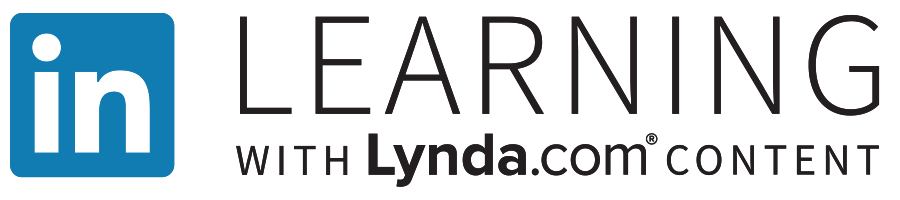
A list of online training courses from LinkedIn Learning recommended by the CAES Office of Information Technology to get you up and running with commonly used software.