What is a Personal Meeting Room?
Your Personal Meeting Room (PMI) is a virtual meeting room permanently reserved for your use. You can start instant meetings with your PMI or you can schedule a meeting that uses your PMI.
Your PMI is ideal to use with people you meet with regularly or for ad hoc meetings. By changing the PMI meeting ID to something you know (like your phone number), you can quickly tell someone to join you in your personal room and give them your phone number as the ID.
Customize your Personal Meeting Room Meeting ID
- Sign in to the UGA Zoom web portal at uga.zoom.us
- Click Profile on the left-hand side
- To the right of Personal Meeting ID, click edit
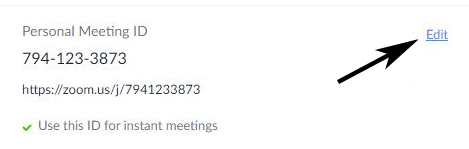
- Enter a 10-digit number
- we recommend using your phone number (office or cell – it’s your preference). This makes it easy to remember.
- There are some restrictions for customizing your PMI (see table below)
- Check the box if you want to use your PMI for instant meetings
- Instant meetings start instantly and you invite others to join at any time
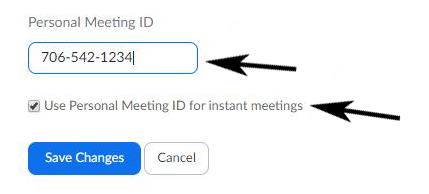
- You may want to customize your personal link. This is a personal URL you can send to others to join your PMI.

- Click Save changes.
Edit Personal Meeting Room Settings
- Sign in to the UGA Zoom web portal at uga.zoom.us
- Click Meetings on the left-hand side
- Click Personal Meeting Room
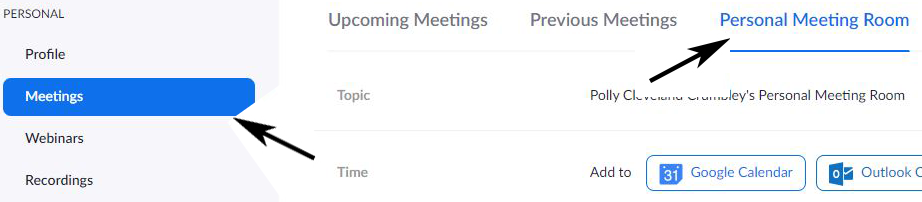
- Click Edit this Meeting
- Change the desired settings
- OIT recommends making Join before host disabled (not checked). Since this meeting ID doesn’t change and it is the virtual room equivalent to your office, you want to be present before others are there.
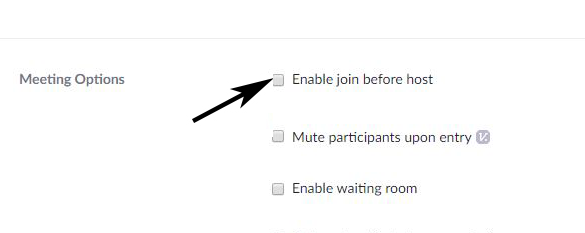
- Click Save
Restrictions for customizing your PMI
There are some restrictions for customizing your PMI. The number you choose must meet the following criteria:
- Start with 2–9 (cannot start with 1 or 0)
- Following PMI prefixes (toll-free number
prefixes) are not allowed:
800, 400, 888, 887, 877, 866, 855, 850, 803, 804, 807, 808, 809, 660, 508, 900, 200, 300, 500, 600, 700 - Must not repeat 3-digit groups like 247 247 247x or x247 247 247
- Must not repeat 3 digit groups like 222 444 777x or x222 444 777
- Must not use the same 8 digits like 222 x22 222x
- Must not have the same number 5 or more times consecutively like 11111xxxxx, x11111xxxx, xx11111xxx, xxx11111xx, xxxx11111x, xxxxx11111
- Sequential numbers are not allowed; for example, 123456789x
- Meeting IDs already in use are not allowed