Step 1
You will need to install Microsoft PowerToys, which is a set of utilities for power users to tune and streamline their Windows experience. We recommend installing PowerToys via the Microsoft Store. You can use the following link: https://aka.ms/getPowertoys.
Step 2
Once the PowerToys software is installed. Navigate to the folder with the images. Select (highlight) the pictures you want to resize.
Step 3
Right click and select “Resize pictures.”
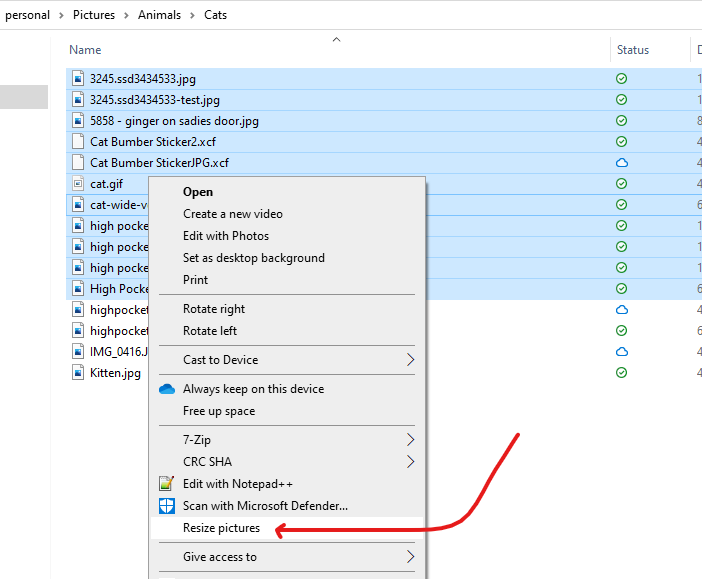
Step 4
A window will appear asking what size you would like all your pictures to be. For most websites, the medium size will work well. Click Resize.
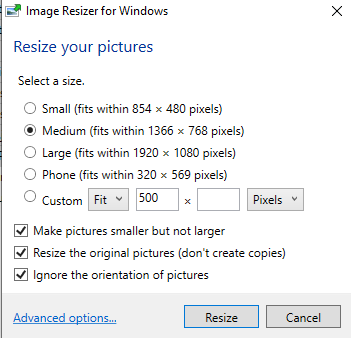
All done!