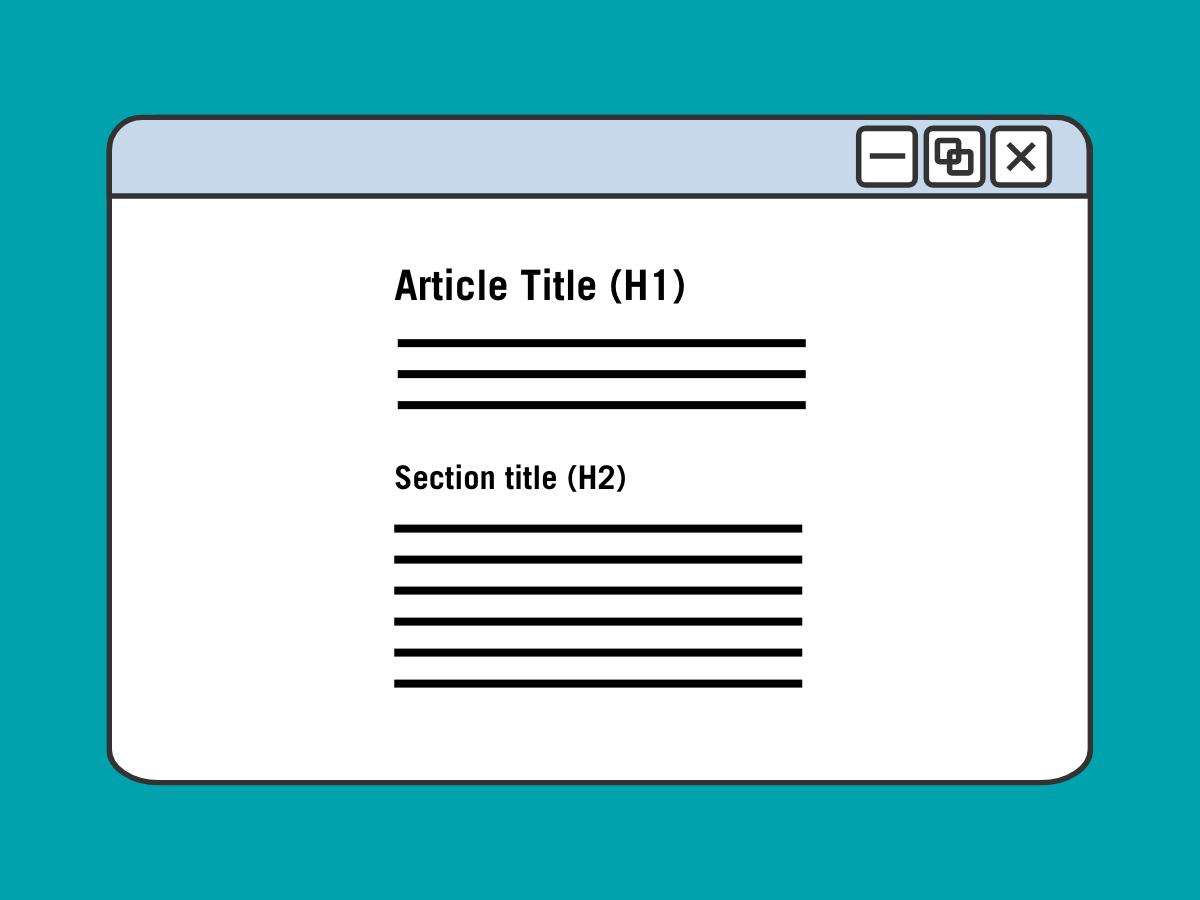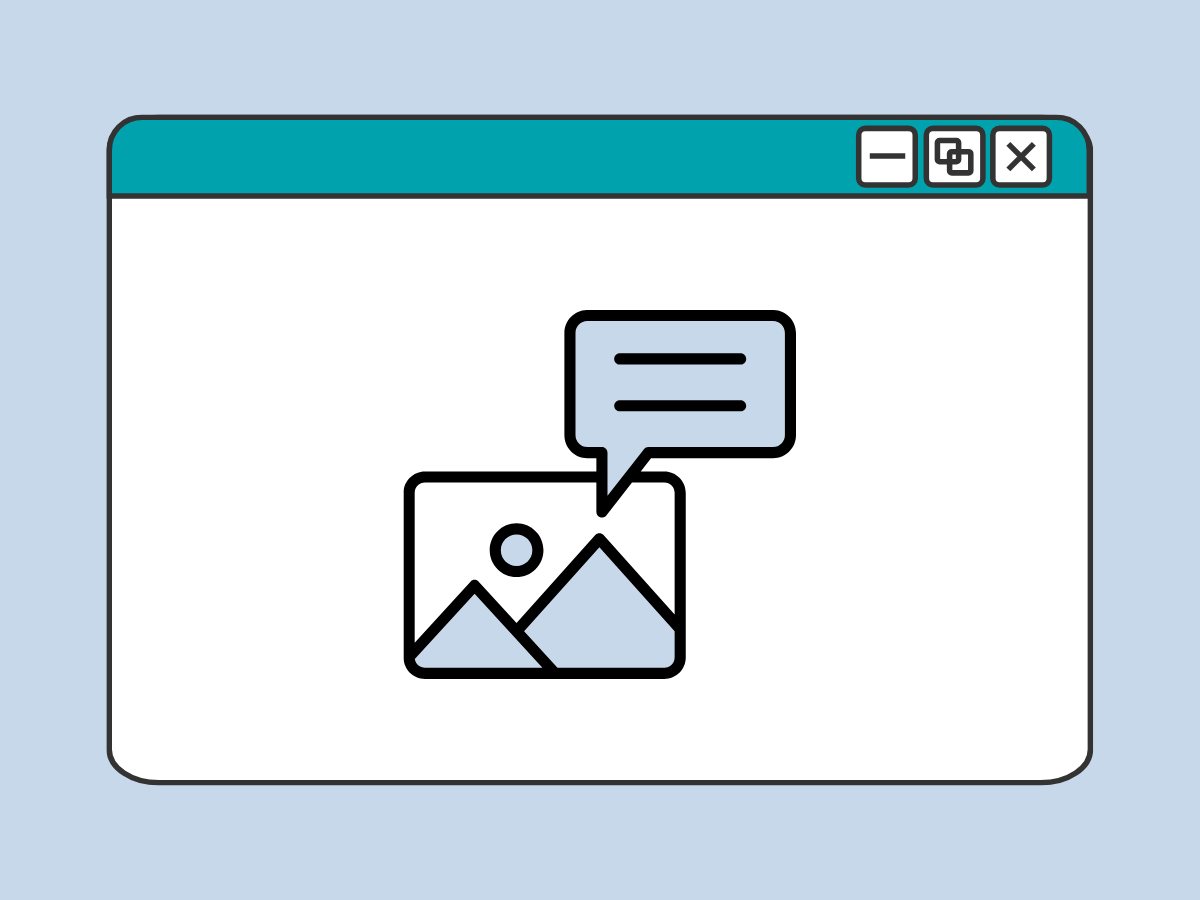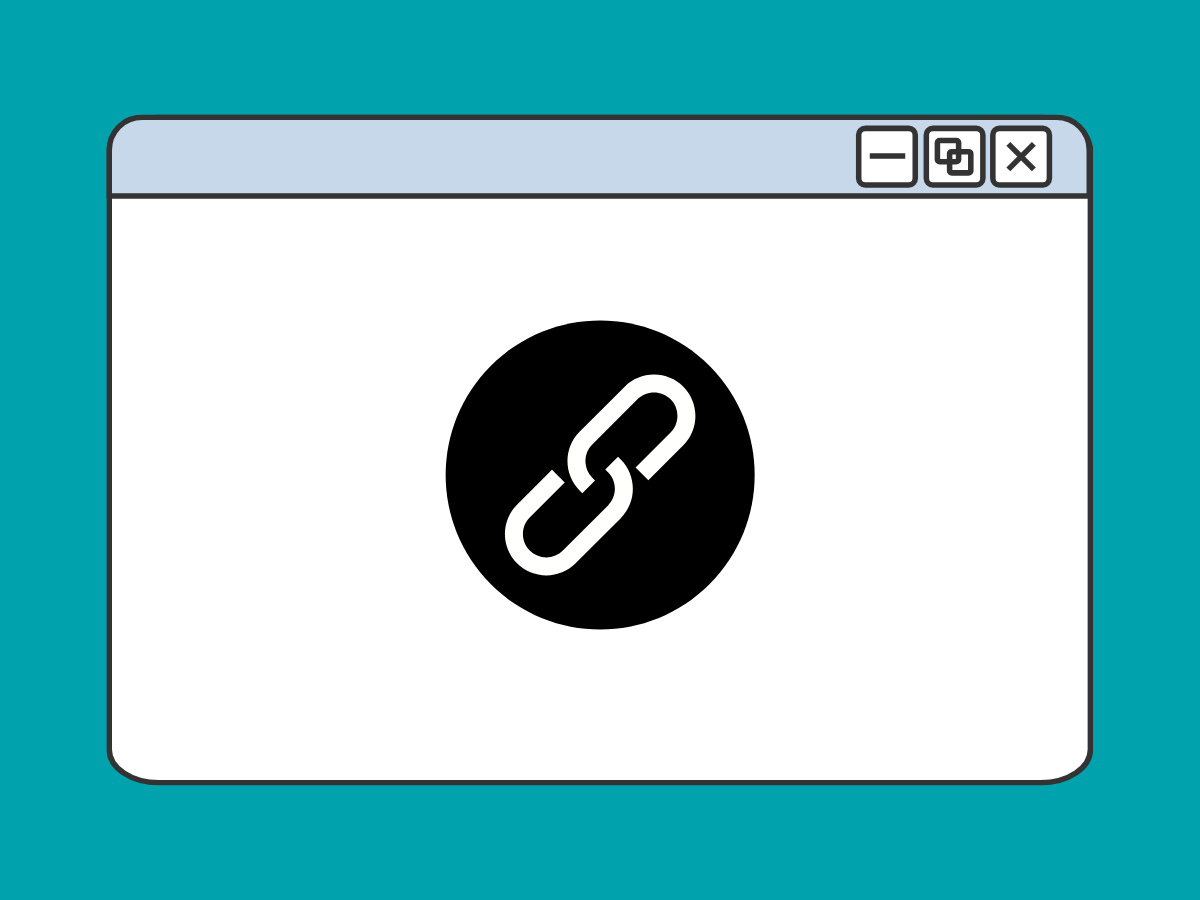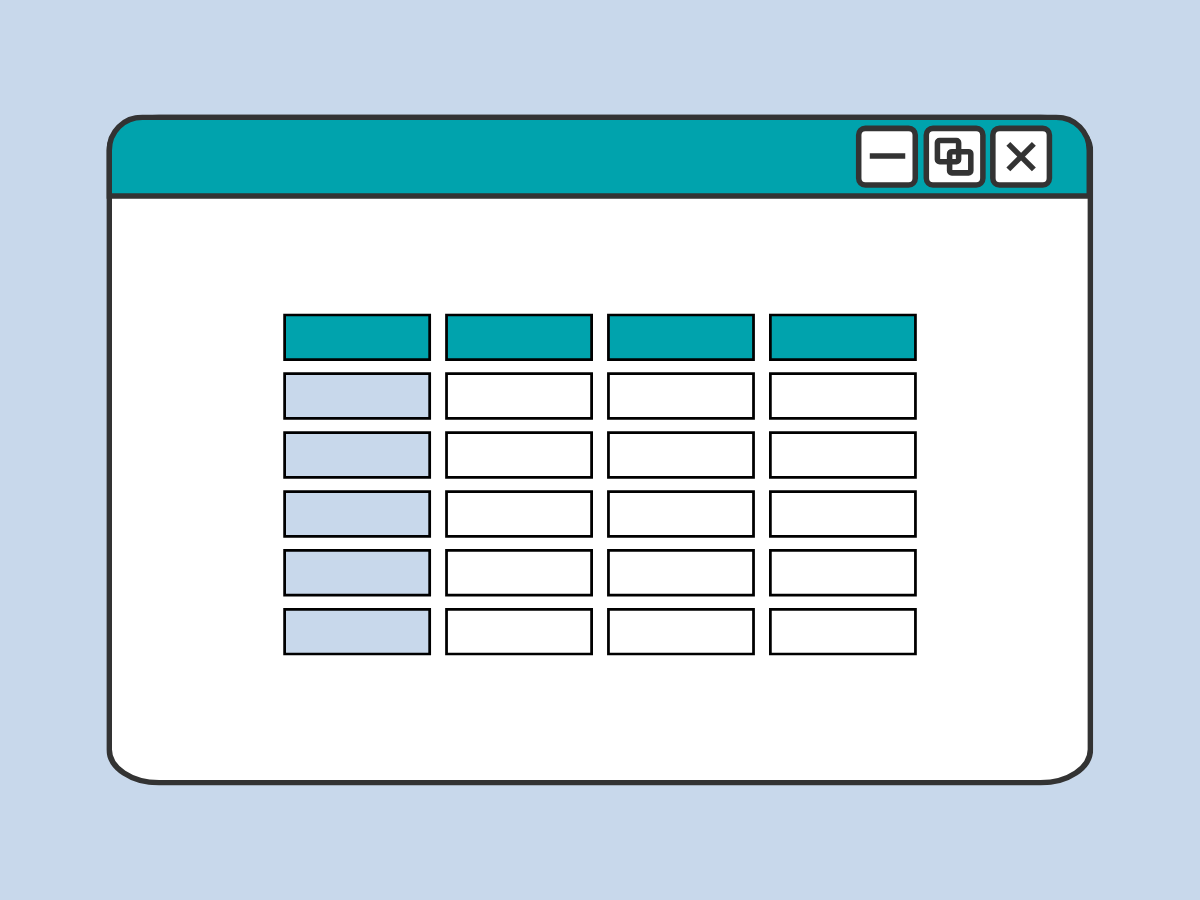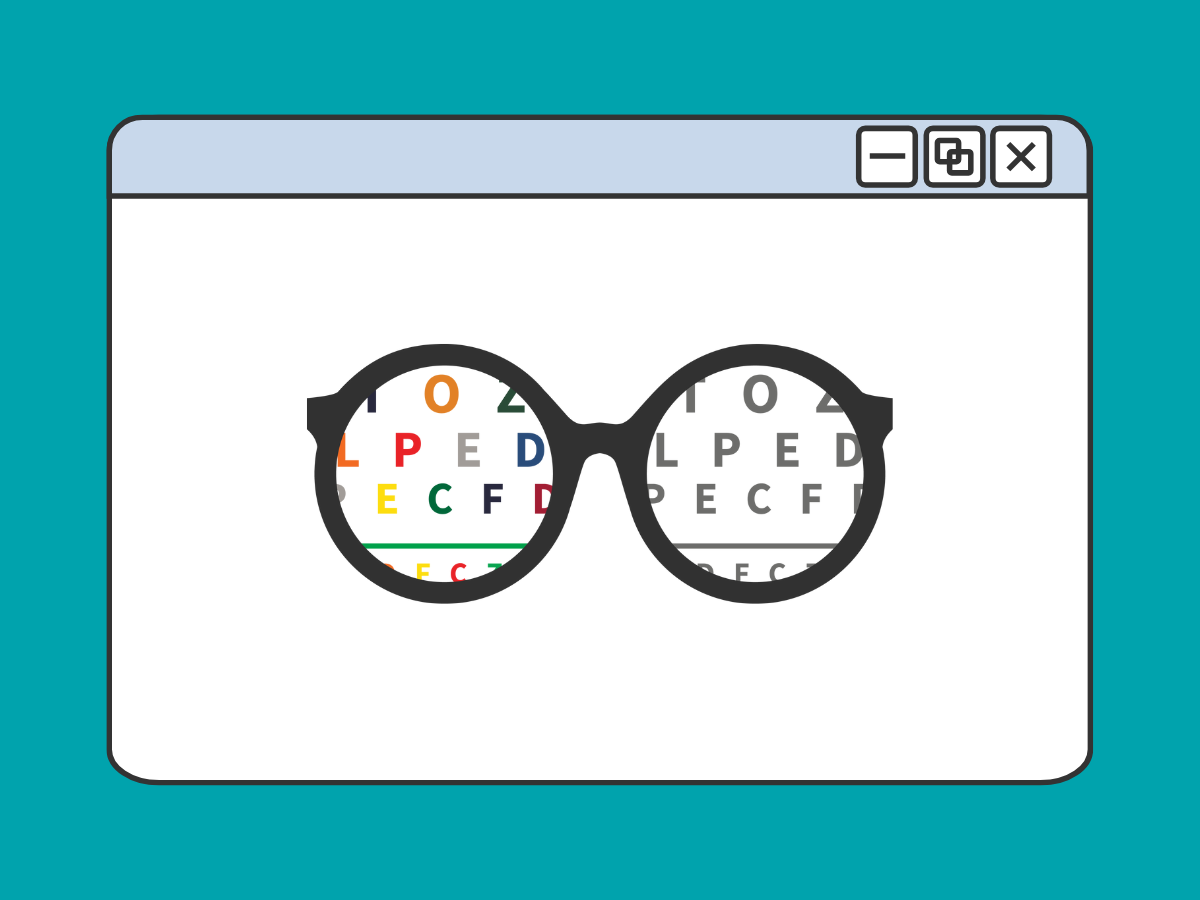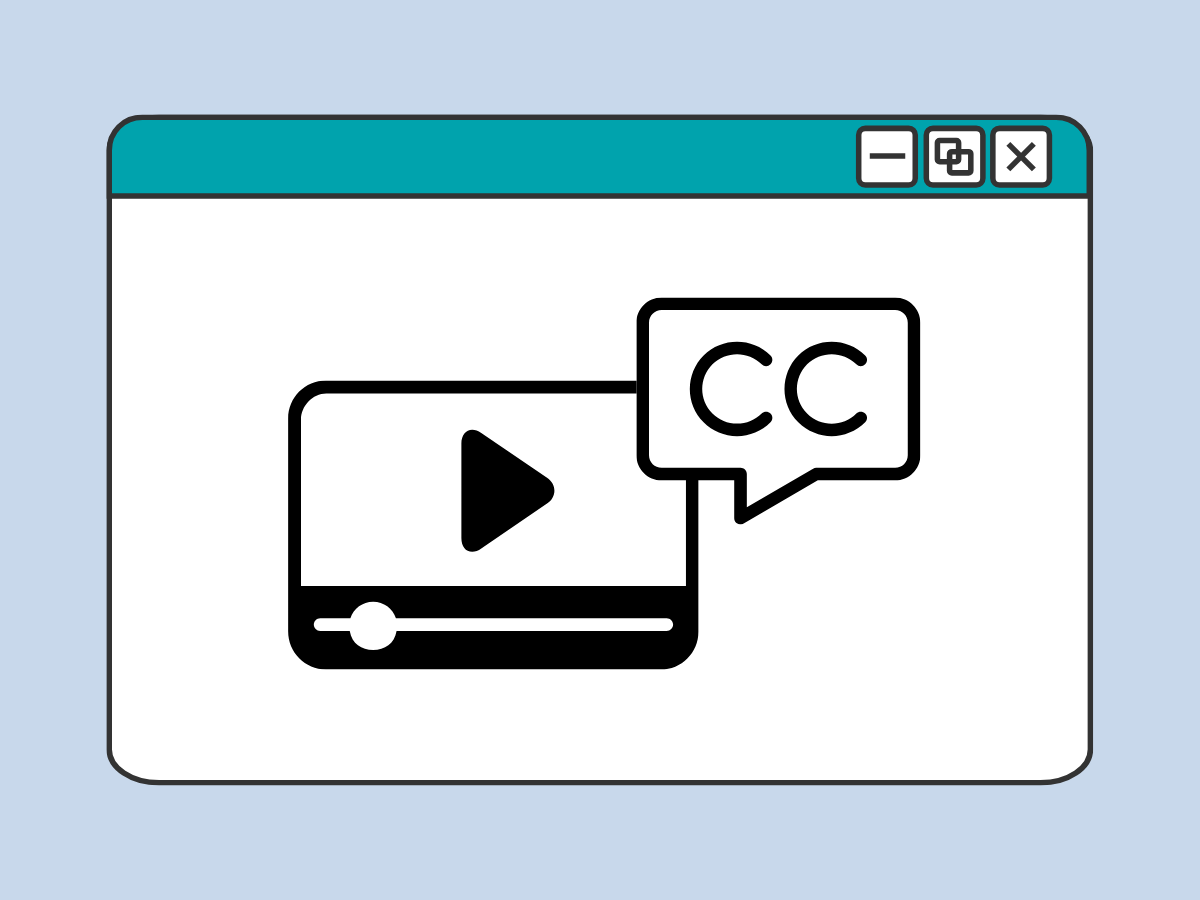CAES is committed to ensuring that all users, regardless of ability, can access and interact with online content produced by our college. This handbook provides guidance for CAES personnel on how to make content that meets all relevant requirements.
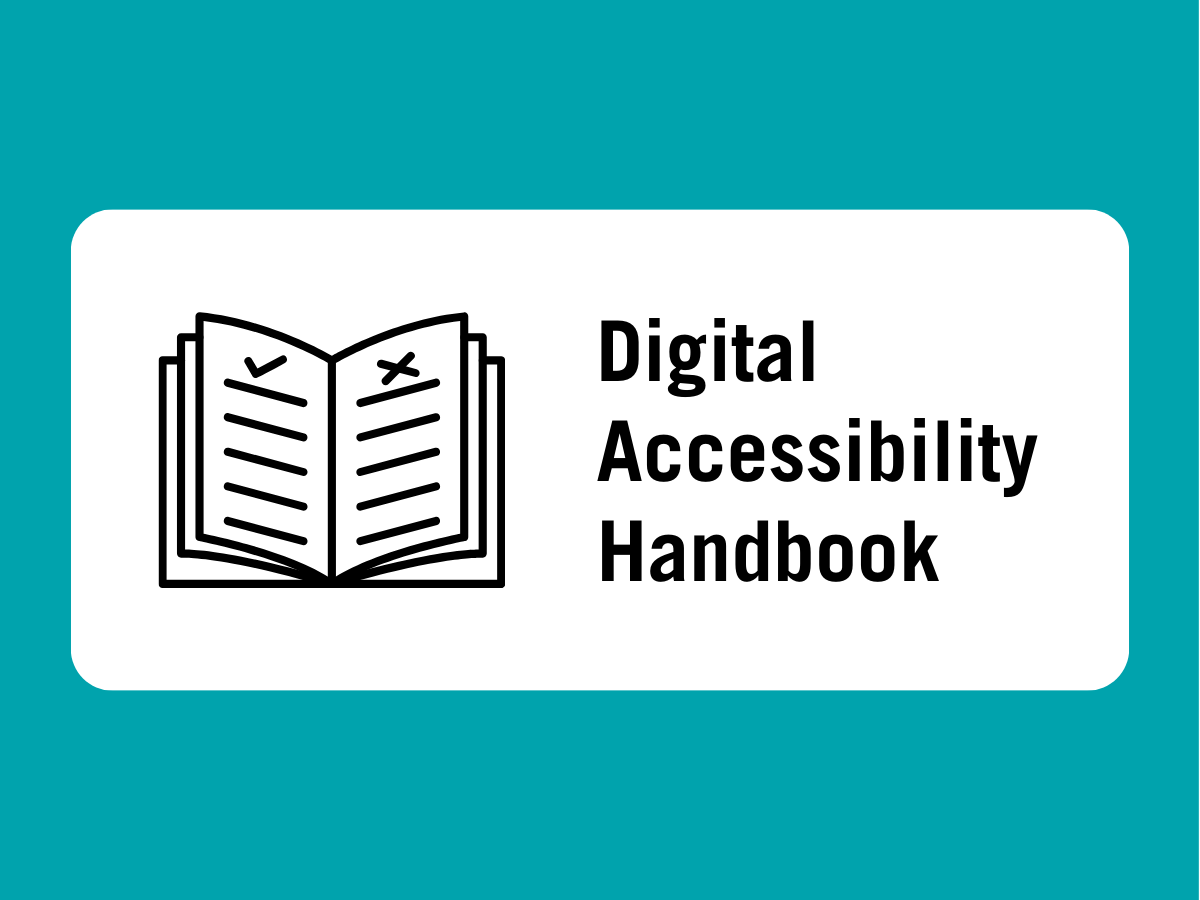
What Do I Need To Do?
I manage a website
- Complete required training: Sign up for the Self-Paced Web Accessibility Course. This is mandatory for all CAES and UGA Extension website content managers.
- Review best practices: Bookmark this handbook and reference the digital accessibility best practices that apply across all platforms as needed.
- Review federal guidelines and CAES policy: Review the Federal and CAES Policies section to understand ADA Title II requirements and the CAES Web Publishing Policy.
- Get help: Contact the CAES Web Team at caesweb@uga.edu with any accessibility questions.
I post to social media
- Review guidance on social media: Review the linked resources for social media under our list of software accessibility guides.
- Ensure you use the proper EOO statements: Learn more by visiting the UGA CAES Brand Guidelines EOO Statements page.
- Review best practices: Bookmark this handbook and reference the digital accessibility best practices that apply across all platforms as needed.
- Review federal guidelines and CAES policy: Review the Federal and CAES Policies section to understand ADA Title II requirements and the CAES Web Publishing Policy.
- Get help: Contact the CAES Web Team at caesweb@uga.edu with any accessibility questions.
I write emails
- Sign up for training: Sign up for one of the Digital Accessibility Basics webinars.
- Review best practices: Bookmark this handbook and reference the digital accessibility best practices that apply across all platforms as needed.
- Review federal guidelines and CAES policy: Review the Federal and CAES Policies section to understand ADA Title II requirements and the CAES Web Publishing Policy.
- Get help: Contact the CAES Web Team at caesweb@uga.edu with any accessibility questions.
I distribute newsletters, flyers, and other digital documents (like PDFs)
- Review best practices: Bookmark this handbook and reference the digital accessibility best practices that apply across all platforms as needed.
- Refer to guidance on software: Follow software accessibility guides for Word documents, PowerPoint presentations, Excel spreadsheets, and Canva.
- Ensure you use the proper EOO statements: Learn more by visiting the UGA CAES Brand Guidelines EOO Statements page.
- Complete PDF training if you’re making PDFs: Take the Self-Paced PDF Accessibility Course. This is recommended for all faculty and staff who distribute digital PDFs.
- Review federal guidelines and CAES policy: Review the Federal and CAES Policies section to understand ADA Title II requirements and the CAES Web Publishing Policy.
- Get help: Contact the CAES Web Team at caesweb@uga.edu with any accessibility questions
I do live presentations and webinars
- Review best practices: Review best practices for captioning video content.
- Review federal guidelines and CAES policy: Review the Federal and CAES Policies section to understand ADA Title II requirements and the CAES Web Publishing Policy.
- Get help: Contact the CAES Web Team at caesweb@uga.edu with any accessibility questions.
I produce a podcast
- Review best practices: Review best practices for transcribing audio content.
- Review federal guidelines and CAES policy: Review the Federal and CAES Policies section to understand ADA Title II requirements and the CAES Web Publishing Policy.
- Get help: Contact the CAES Web Team at caesweb@uga.edu with any accessibility questions.
Training Courses and Help Articles
Self-paced Courses
These self-paced courses from OIT provide an overview of creating accessible websites or PDF documents.
Self-Paced Web Accessibility for Website Content Managers
This self-paced course is required for all current and new CAES and UGA Extension website content managers. Web accessibility is a fundamental principle of inclusion and equal opportunity.
This course is required for web content managers.
Self-Paced PDF Accessibility Course
This self-paced course is available to all CAES and UGA Extension faculty and staff. If you distribute digital PDF documents on a website, by email, over social media, or any other digital means, this course is for you.
Webinars
We also have an upcoming online webinars going over the basics of digital accessibility and PDF accessibility. Find more information and sign-up at the link below:
Help Articles
We provide helpful articles and how-to documentation on accessibility topics:
You can also review our list of software accessibility guides.
Accessibility Best Practices for Everyone
Review these digital accessibility best practices that apply across all digital platforms—whether you’re creating websites, documents, emails, or other content.
Software Guides and Tools
These links will give you specifics on how to apply accessibility best practices using different tools and platforms.
Excel, PowerPoint, and Word
Video and Audio
Video Captions
Audio Transcriptions
Social Media
Resources from Accessible Social
- Accessible Social Glossary
- Accessible Social Checklist (downloadable PDF on this page)
- Accessible Social Quick Guide
- Accessible Social Guide Book (downloadable PDFs on this page)
Email Newsletters and Communications
Canva
Web Development
- WAVE Browser Extension: This free web accessibility evaluation tool allows you to audit any webpage for accessibility errors and warnings.
Federal, UGA and CAES Policies
New Federal Requirements under Title II of the Americans with Disabilities Act (ADA)
A new federal rule requires state and local governments, including public universities, to ensure digital content (websites, apps, social media) is accessible to people with disabilities. The updated ADA Title II regulations were published on April 24, 2024 and are effective as of June 24, 2024.
Compliance is required by April 24, 2026 for CAES and UGA Extension.
Federal Rule Documentation
- ADA.gov Summary – Introductory information for non-legal audiences.
- Full Rule Details (PDF)
- Federal Register Version
- The Web Content Accessibility Guidelines (WCAG) Version 2.1, Level AA is the technical standard for state and local governments’ web content and mobile apps.
CAES Web Publishing Policy
All content published to the web is subject to:
- Federal, state, and local laws, ordinances, and guidelines.
- University System of Georgia policies and procedures, including web standards and accessibility standards.
- UGA Digital Accessibility Policy
The College of Agricultural and Environmental Sciences is committed to ensuring accessibility of its websites for people with disabilities. All CAES websites should conform to Section 508 and University System of Georgia accessibility standards.
Contact
Have any questions about the accessibility of your CAES or Extension website? We’re here to help. You can reach the CAES Web Team at caesweb@uga.edu.