This handbook is for CAES and UGA Extension website liaisons who collect and prepare web content for submission via OIT’s online intake form for websites under the centralized content-management model.
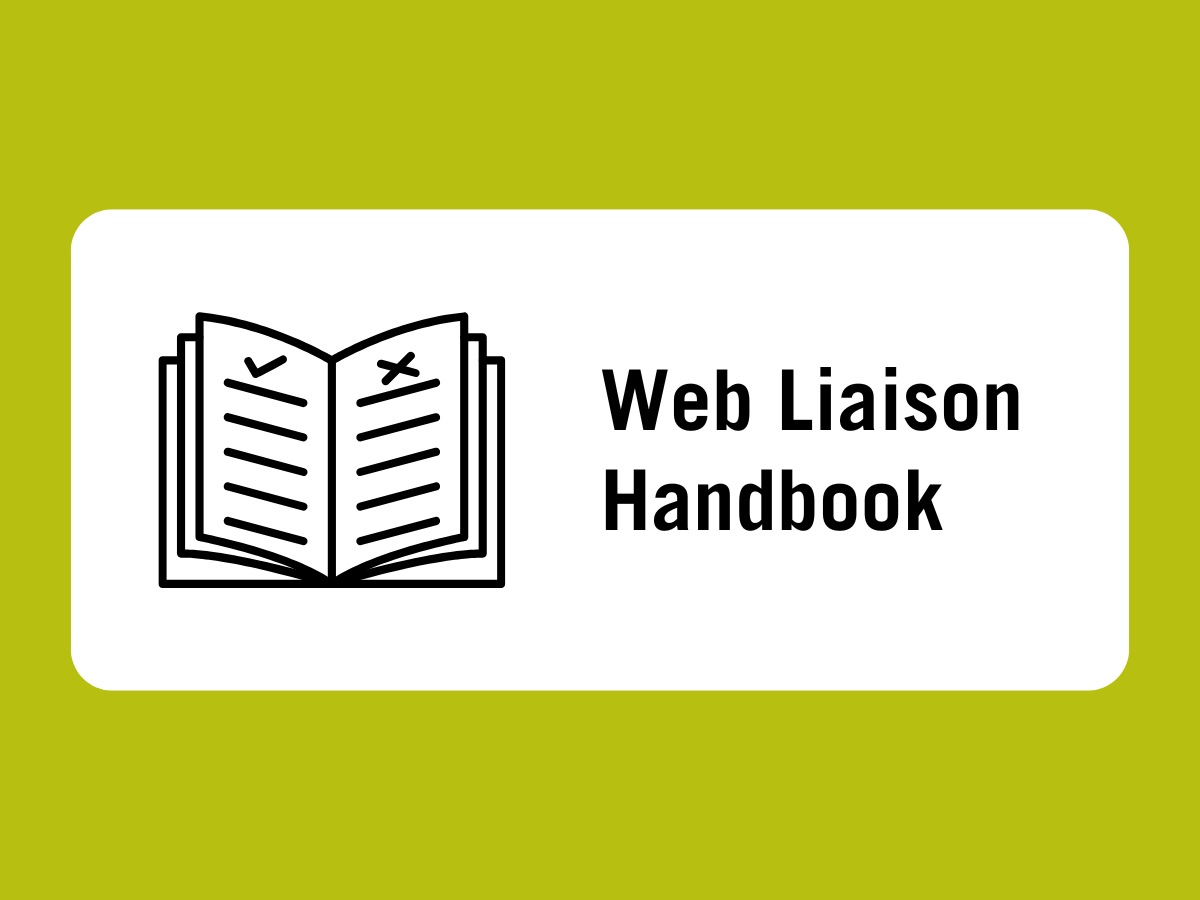
What is a Centralized Content-Management Model?
The new CAES centralized content-management model is a system in which a single team—the CAES Web Team—will handle all website updates across CAES sites and subsites. Currently, content managers are responsible for updating their respective websites. Under the new model, content managers will submit an update request form, and the CAES Web Team will review each request to make sure everything is accurate, accessible, and in line with CAES standards before making the changes.
We are committed to completing regular website updates within 3–5 business days. Requests that are complex or extensive—such as those requiring meetings, additional planning, or multiple stakeholders—will be treated as project work. In those cases, we’ll follow up to determine the full scope and provide a project timeline.
Why the change?
We’ve received consistent feedback from content managers regarding the challenges of keeping websites updated, adapting to changing technology, and meeting ADA compliance. Many of you have shared that these responsibilities have become difficult to manage alongside your other duties.
In response, we are shifting the responsibility for website updates to the Office of Information Technology (OIT). This change is designed to reduce the burden on CAES units and improve efficiency and compliance.
By centralizing content management, we aim to:
- Give content managers more time to focus on core responsibilities
- Ensure greater consistency in branding, content quality, and user experience across all sites
- Increase compliance with federal digital accessibility regulations
What this means for you
- You will no longer have access to edit or publish pages in Adobe Experience Manager (AEM).
- All web updates must be submitted through the OIT online intake form.
- If you produce or submit content for CAES or UGA Extension websites, you must review the Digital Accessibility Handbook and complete any required self-paced training.
- Your new role will be known as Web Liaison. Please familiarize yourself with the role and expectations outlined in this Web Liaison Handbook.
What is a Web Liaison?
A web liaison is the central point of contact between a department or unit within CAES or UGA Extension and the OIT web support team regarding website-related matters, such as requests for changes, updates, or new content.
Duties of a web liaison:
- Responsible for ensuring that their unit’s website content is accurate and timely
- Collaborate with the OIT web support team to coordinate all website-related efforts
- Share feedback from their unit to help improve overall service
- Involved in ensuring that the website is accessible to people with disabilities
- Inform the OIT web support team if the web liaison role shifts to another individual
Overview of Responsibilities
If you are a web liaison for CAES or UGA Extension websites, the following tasks are your responsibility.
- Read the CAES Web Publishing Policy
- Develop your skill set based on the prerequisite knowledge list
- Review your site regularly (Set a calendar reminder!)
- Produce quality web content
- Submit quality images optimized for the web with descriptive text
- Prepare accessible PDFs (Only use PDFs if they are absolutely necessary!)
- Submit all website changes, including images and documents, using the OIT online intake form
Prerequisite Knowledge
Accessibility Compliance
Digital accessibility ensures that all users, regardless of ability, can access and interact with content online. Compliance with federal regulations is required by April 24, 2026 for CAES and UGA Extension.
To assist with compliance, all designated website liaisons should understand the basics of digital accessibility:
Digital Accessibility Handbook
Our handbook offers resources, training, and best practices to help CAES and UGA Extension personnel meet ADA and WCAG 2.1 Level AA standards.
Accessibility Webinars and Self-Paced Courses
Sign-up to attend an upcoming online webinar or register for a self-paced course that covers the basics of digital accessibility and PDF accessibility.
Making Accessible PDFs
PDFs are convenient for formatting for print, but they aren’t ideal for digital distribution. If the content is distributed digitally, content managers should be aware that making PDFs accessible requires extra effort.
Read our Guidelines for using PDFs before deciding whether to include a PDF on your website. There are alternatives! If you must include a PDF, the self-paced PDF Accessibility Course is required:
Self-Paced PDF Accessibility Course
This self-paced course is available to all CAES and UGA Extension faculty and staff. If you plan to distribute digital PDF documents on a website, by email, over social media, or any other digital means, this is a required course.
Preparing Quality Web Content
When producing web content, CAES and UGA Extension experts are expected to:
- Establish authority with content backed by research and a strong brand reputation
- Write quality web content that builds trust and credibility with our audience
- Ensure web content is accurate, informative, and easy to understand
- Produce digital products (i.e. videos, podcasts, PDFs) that meet ADA Title II compliance requirements
Start here:
Resources from the Office of Marketing and Communications:
Selecting and Optimizing Images
It’s important to find the right balance between creating visual impact and still putting together a fast and user-friendly web experience.
Whether you take your photos or use stock images, be sure to select high-quality, relevant images that align with your brand’s message and target audience. Comply with any copyright terms and conditions if you use photos that are not your own. Also, have a signed likeness release consent form for images (or video) featuring a person.
Image resources:
Optimizing images for the web
Our ready-to-use image templates in CAES Canva for Teams make sizing images to the appropriate resolution and dimensions for your website incredibly simple.
Canva website image templates:
Currently, we recommend using the JPG format for photographs with PNG files being used only if needed for logos. Ultimately, images on your website should never be larger than 500KB in file size.
Help articles:
Writing Alternative Text and Descriptions for Images
Well-chosen images can enhance your web pages and reinforce your message, but search engines cannot interpret images. Alternative text for images provides text for search engines to crawl and improves the accessibility of your website.
Each image you submit should include a concise description (under 120 characters).
Using Video and Audio
Any video or audio file published on CAES and UGA Extension websites must be made accessible to those with disabilities. We recommend YouTube as a video host.
YouTube channels:
Instructions for Submitting Updates
Step One: Compile updates or new content
As a designated website liaison, you may be responsible for compiling or producing web content for your website. It is important to gather all content before submission.
Examples:
- Content updates with specific page URLs, including removal of outdated images and documents (Providing this information in a Word document is preferred.)
- Photos optimized using Canva, including descriptive text
- Accessible PDF documents (If you plan to distribute digital PDF documents on a website, by email, over social media, or any other digital means, the Self-Paced PDF Accessibility Course is required.)
Step Two: Submit via intake form
Faculty and staff designated as web content liaisons will submit content updates for an existing website via the CAES OIT Web Team Work Requests form.
To submit your request:
- Enter your name, email, and associated office/unit/department name
- Choose Timely Support Request
- Select the urgency of your request
- Check the box labelled Website content updates
- Enter your website URL (the address of a specific webpage or online resource)
- Next, tell us about your update request (and/or you can attach Word docs, images, screenshots, etc. that will explain your request)
- Finally, click the Submit button
Step Three: Updates processed by OIT Web Support
Once your website update request is received, it will go into our ticketing queue. The OIT web support team will review and complete regular website updates within 3-5 business days. More complex or extensive changes will be handled as project work, with meetings or planning as needed.
Contact
The CAES Web Team is here to help you! Contact us for help.