Ensuring video and audio accessibility is essential to make your content inclusive for all users. Let’s go over best practices for each.
Table of Contents
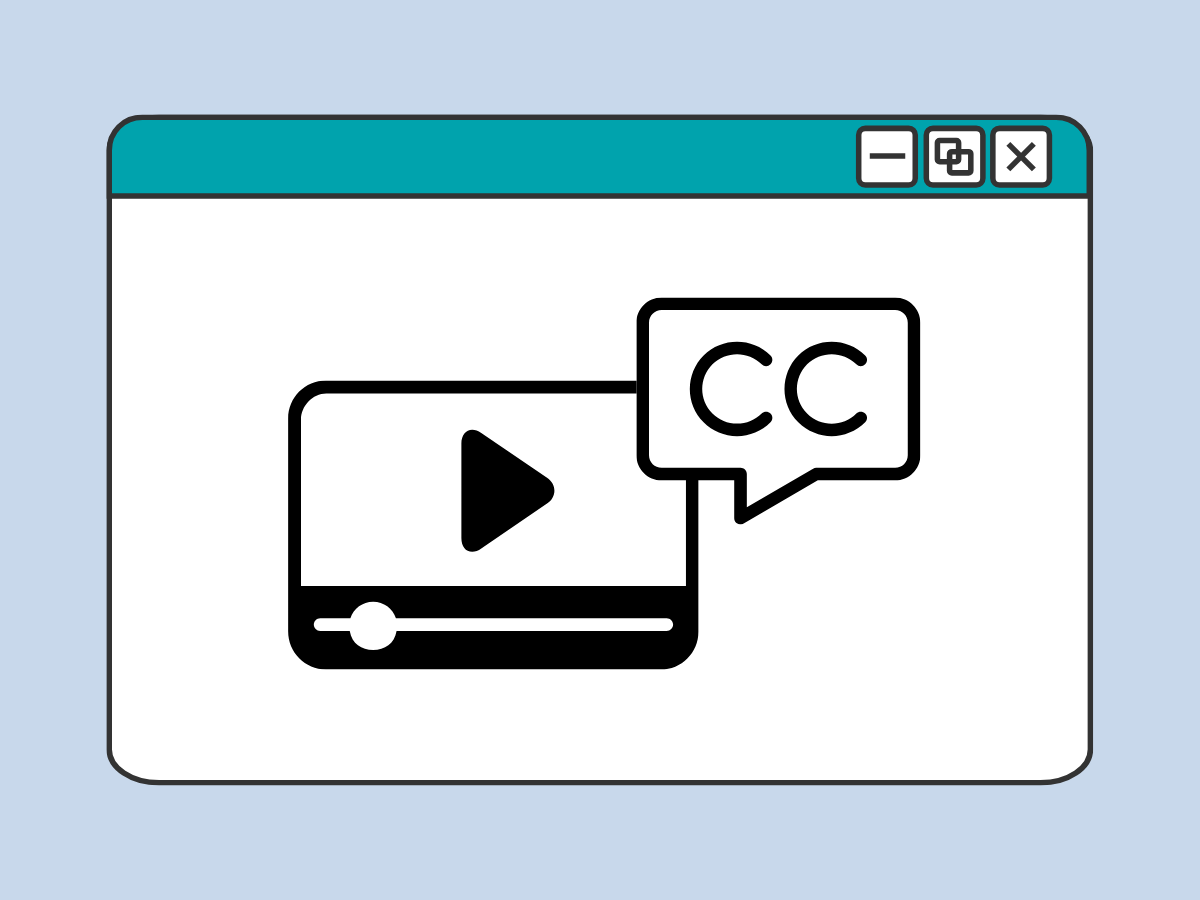
Video Captions
Live Presentations
Live captions are essential for individuals with hearing impairments during real-time presentations. They also help participants in noisy environments, those with audio issues, or people who prefer visual text support.
Two Main Options:
- Zoom – “Live Transcription” feature during meetings and webinars
- Microsoft PowerPoint – Live subtitles during presentation mode
For Best Results:
- Use a headset with a microphone for clearer audio input
- Speak clearly and at a moderate pace
- Ensure you have a reliable internet connection
- Test the live caption feature before your presentation begins
How To Enable Live Captions in Zoom
Zoom’s live transcription feature provides real-time captions during meetings and webinars. The host or participants can enable this feature depending on your account settings.
- Check Zoom’s current instructions for enabling automated captions in meetings
How To Use Live Captions in PowerPoint
PowerPoint’s live caption feature works during presentation mode to provide real-time subtitles for your audience.
Important Note: Live captions are automatically generated and may contain errors. Consider providing a transcript or recording with corrected captions after your presentation for full accessibility.
Recorded Presentations
Video captions are crucial for individuals with hearing impairments. They also benefit people in noisy environments or those who prefer muted playback.

Review Automated Captions
- YouTube, our recommended host, provides auto-captions within 24 hours.
- It’s important to review and correct auto-generated captions for grammar and accuracy.
- Errors in auto-captions ARE NOT considered accessible captions.
- Make sure the captions are corrected before you share or embed the video on your website!
How To Edit YouTube’s Captions
YouTube lets you edit the automated video captions after they have been generated. Since their website changes often, be sure to check their up-to-date instructions on how to make changes:
How To Add Closed Captions in WeVideo
An alternative to YouTube captions is using WeVideo to add closed captions to your video. Check out the guide here:
Audio Transcripts
Transcripts are a text version of the speech and non-speech audio information needed to understand the content. They are essential for individuals with hearing impairments. They can also enhance comprehension for all users.
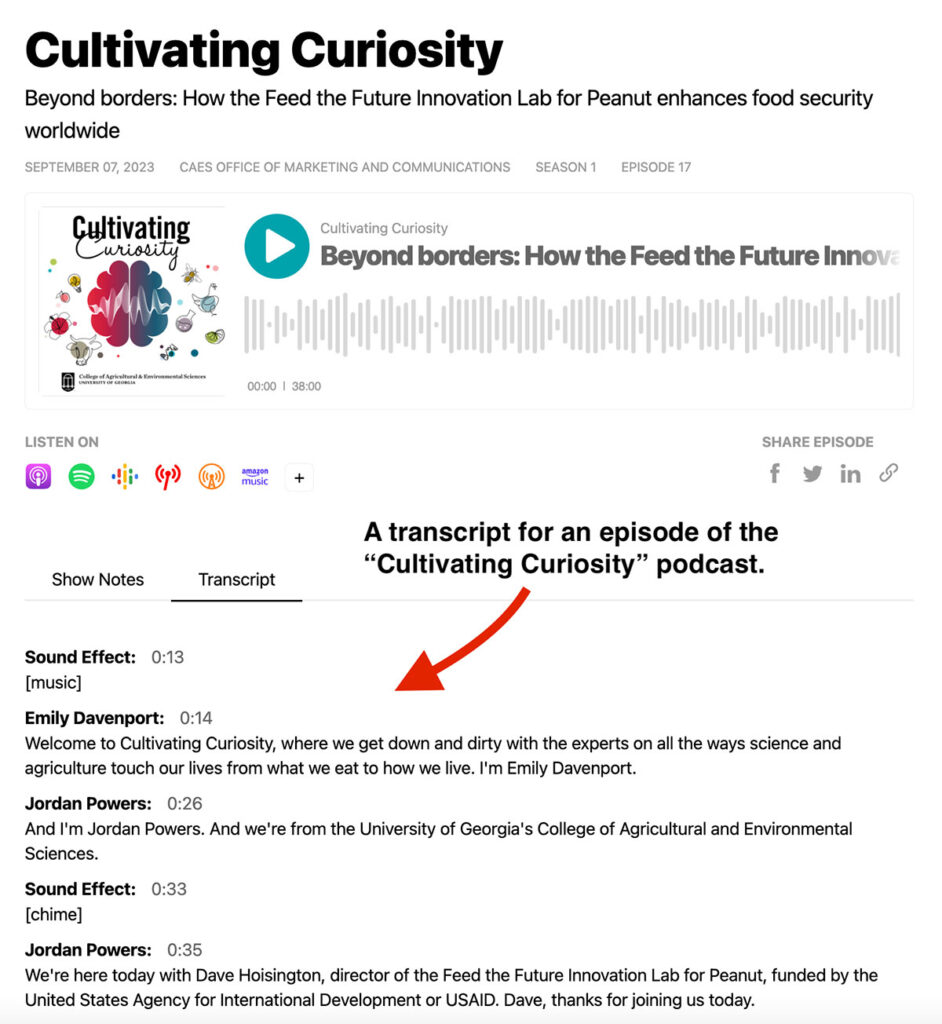
Provide Transcripts
- Include a text transcript with podcast episodes or any audio-based content.
- Place transcripts directly under the audio player on your website or within an expandable accordion.
- If your podcast is available on external platforms, ensure a link to the transcript is available in the show notes.
Services for Creating Transcripts
- There are several pay-for transcription services, such as Otter.ai. These services provide a generated transcript for your audio that you can then review and edit for accuracy.
- You can also generate transcripts with Microsoft Word. To learn more, read our article: