Zoom unifies cloud video conferencing, simple online meetings, group messaging, and a software-defined conference room solution into one easy-to-use platform.
With your licensed Zoom account, up to 300 participants can join your virtual conference and enjoy such features as:
- high-definition video conferencing;
- audio conferencing via phone or your computer’s microphone and speakers;
- screen or application sharing;
- the ability to instantly change presenters;
- draw and highlight on the screen; and
- text chat with other participants.
How do I create my account?
- Navigate to uga.zoom.us
- Click the Sign In button
- Follow the steps to set up your account
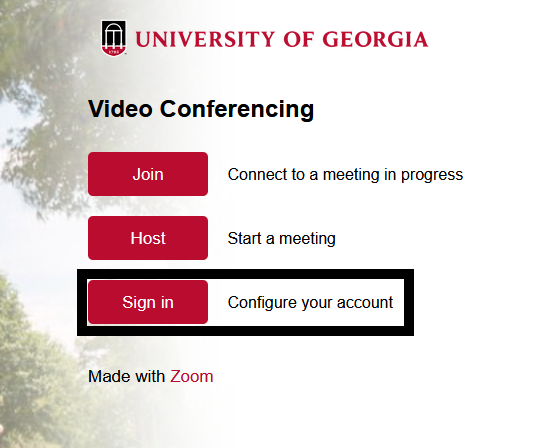
If you have an account by any other method, you may not have access to the full capabilities of Zoom.
How to download and install Zoom
- Navigate to the UGA.Zoom | Download Center.
- Click on the blue Download button under Zoom Desktop Client.
- The client will auto auto-download when you start or join your first Zoom meeting
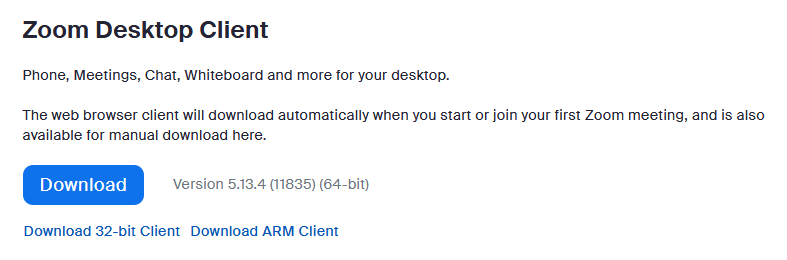
- Navigate to the Downloads folder on your computer.
- Double-click the Zoom installer file (.exe file).

- After installer finishes, Zoom should open automatically. If not, open Zoom.
- Click Sign In with SSO and follow the steps to sign in.
- Company Domain = uga.zoom.us
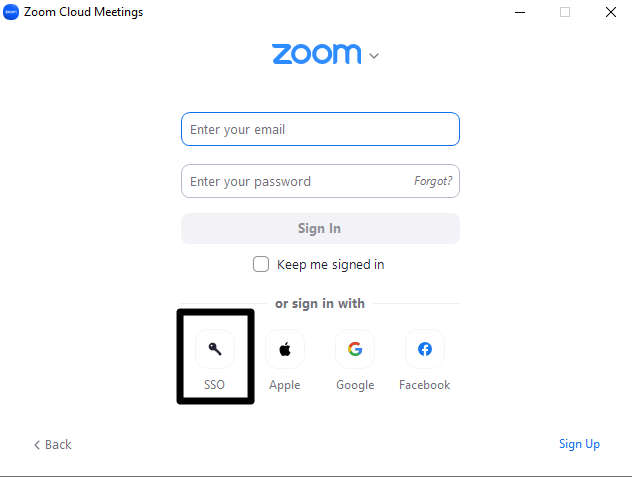
Sign in using your MyID.
Your Duo Mobile Authentication App may also be needed.
OIT provides
- Consultation to help you decide whether a Meeting or Webinar meets your needs
- Training & Support
- Initiation & Hosting of Zoom Webinars (Webinars allow for up to 1,000 participants)
Important
See also: Zoom Webinars