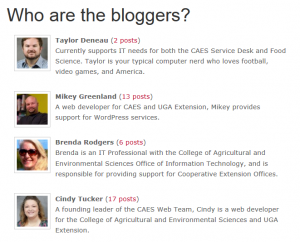
Take a look at the OIT Tech Source: About page to see an example of a list of contributors and what it looks like once live.
It’s good to include a list of contributors if you have several users who have published one or more posts on your WordPress site. The page will show the user’s biographical info (a profile description) and an image if the user has set up their profile in WordPress.
How to set up your profile:
- Log in to WordPress
- Find your name at the top/right on the black bar, click it, scroll down and select ‘Edit My Profile’
- Add or update your biographical info under ‘About Yourself’
- Change your profile picture on Gravatar OR scroll down to upload an avatar from your computer
How to add the shortcode:
To include the users are contributors on your site to a post or page, use a Shortcode block to insert the WordPress shortcode: [contributors]. If you’d rather see only a list of users that have published one or more posts and hide the other contributors who have not posted, then use this shortcode: [contributors show='posts'].
