Andrew Hayes
-

Did you know that every UGA employee has access to a licensed Zoom account? Looking for the steps to log in? Then you are in the right place. In this post, we will walk you through the steps of Logging into Zoom with your UGA MyID! Information for new users If you are a new…
Posted in: Zoom -

Hello everyone! We are excited to announce that we are officially offering individual and shared Canva for Teams licenses to on-campus CAES faculty and staff. Please see below for more information about this and how to get access! Why is Canva important? We have been moving our CAES branded templates into Canva and sunsetting templates…
Posted in: Canva -

Finished compiling your content into modules, quizzes, and assignments? Verified that all content is accessible following the guidelines in the course Faculty Resources and published your course? Now let’s get your course ready for enrolling students. In Canvas, you will a self-enrollment link or code. Enable Course Self-Enrollment What do I do next? Copy the…
Posted in: Canvas LMS -

We recently updated and re-organized the UGA Extension Canva for Teams folders. This will not affect the search bar if you primarily use that to find branded templates, and it should not impact your personal folders. Previously, our folder structures were very disorganized and included old and misplaced templates. We have now simplified our folders…
Posted in: Canva -

Our goal is to provide training, support, and information on how to efficiently communicate and train across digital platforms. Learn more about Canva, WeVideo, Zoom and Microsoft Teams.
-

Have you been asked to take a self-paced course in Canvas, but aren’t sure how to sign up? Then you are in the right spot. Canvas by Instructure is a Learning Management System (LMS) that UGA Cooperative Extension uses to centralize the hosting and creation of courses for both internal and external audiences. In this…
Posted in: Canvas LMS -
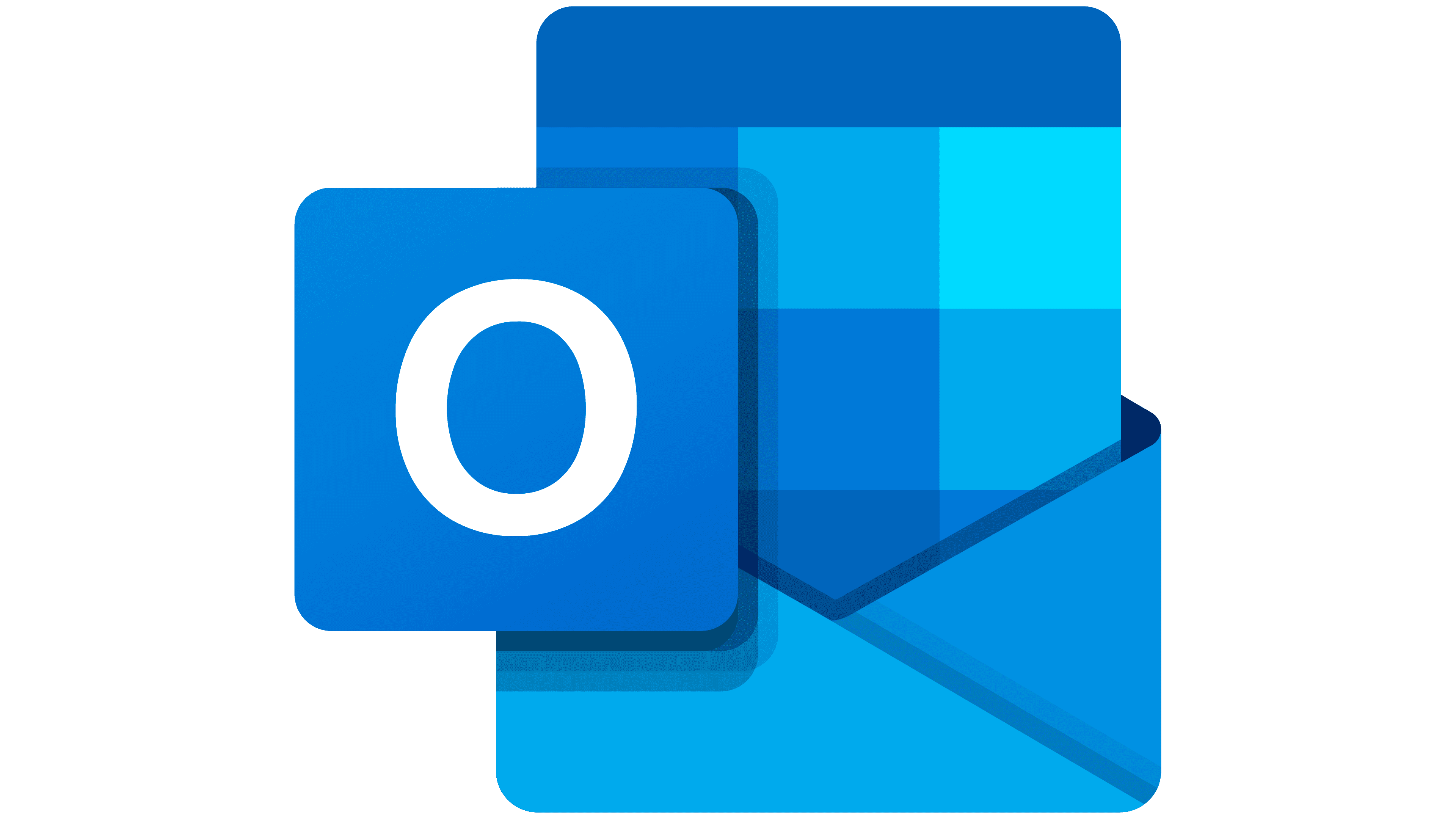
Do your email notifications make too much noise?!? Are you constantly interrupted by email notifications that you cannot or are asked not to unsubscribe to? Try making rules in your Outlook account! In this post we will cover options for creating custom Outlook rules, specifically using Outlook on the web. Create rules on the web…
Posted in: Email & Outlook -

Canva’s new layers feature makes it easy to select and manipulate specific elements within your design. If you’re familiar with Photoshop, you’ll recognize this feature. No more endlessly trying to click the right element! Simply put, layers allows you to scroll through a list containing all of the different text boxes, elements, pictures, logo and…
Posted in: Canva -

Canva has recently released several updates that change how you navigate certain aspects of their website. In this post we will cover some of those changes.
Posted in: Canva -

Did you know that Microsoft Word has a transcription feature? The transcribe feature converts speech to a text transcript with each speaker individually identified (Speaker 1, Speaker 2, etc.). You can transcribe speech in two ways: And after transcribing your conversation, interview, or meeting, you can make any needed corrections to the transcription by revisiting…
Posted in: Word